When graphic design platform-provider Canva bought the Affinity image-editing and publishing apps early last year, we had some major questions about how the companies’ priorities and products would mesh. How would Canva serve the users who preferred Affinity’s perpetually licensed apps to Adobe’s subscription-only software suite? And how would Affinity’s strong stance against generative AI be reconciled with Canva’s embrace of those technologies.
This week, Canva gave us definitive answers to all of those questions: a brand-new unified Affinity app that melds the Photo, Designer, and Publisher apps into a single piece of software called “Affinity by Canva” that is free to use with a Canva user account, but which gates generative AI features behind Canva’s existing paid subscription plans ($120 a year for individuals).
This does seem like mostly good news, in the near to mid term, for existing Affinity app users who admired Affinity’s anti-AI stance: all three apps’ core features are free to use, and the stuff you’re being asked to pay for is stuff you mostly don’t want anyway. But it may come as unwelcome news for those who like the predictability of pay-once-own-forever software or who are nervous about where Canva might draw the line between “free” and “premium” features down the line.
The new Affinity app (also labeled internally as version 3) is available for both the x86 and Arm versions of Windows and as a universal app that will run natively on both Apple Silicon and Intel Macs. The app supports macOS versions going back to 10.15 Catalina and Windows 11, as well as the later releases of Windows 10. An iPad release to replace Affinity’s older iPad apps is “coming soon.”
“For ten years, Affinity has been the tool of choice for professionals who care deeply about craft,” wrote Affinity CEO Ash Hewson in a post announcing the update. “Designers who value precision, speed, and control, and who expect their tools to keep up. Now, that legacy enters a new chapter. The all-new Affinity was built in close collaboration with its community of creators, shaped by thousands of conversations, feature requests, and shared ideas. Guided by Canva’s Designer Advisory Board, this release reflects what professionals told us matters most: performance, reliability, and creative freedom.”
Adobe does offer some free-to-use Photoshop variants, including a web-based version, but they’re generally stripped-down in ways that make them much different from the paid Photoshop app—something Hewson specifically said Affinity didn’t want to do with the new version.
For now, a paid subscription just gets you access to an in-app “Canva AI Studio,” which includes “familiar favorites like Generative Fill, Expand & Edit, and Remove Background.” Given Affinity’s past statements about generative AI, Hewson noted that these AI features “are built with privacy and control in mind,” and that work done in Affinity’s apps wouldn’t be used for training AI models.
What about the old Affinity apps?
There’s now a dedicated page for the older versions of the Affinity apps, and an FAQ at the bottom of that page answers several questions about those apps’ fate. Affinity and Canva say they will continue to keep the activation servers and downloads for all Affinity v1 and v2 apps online for the foreseeable future, giving people who already own the existing apps a way to keep using the versions they’re comfortable with. Users can opt to link their Serif Affinity store accounts to their new Canva accounts to get access to the old downloads without juggling multiple accounts.
But those older versions of the apps “won’t receive future updates” and won’t be able to open files created in the new Canva-branded Affinity app. The new Affinity v3 app also can’t save in an older Affinity v1 or v2-compatible file format; in our testing, opening an Affinity v2 file in Affinity v3 informs you that saving any edits to the file will make it incompatible with the older apps.
Like users of the perpetually licensed Adobe Photoshop CS6 over a decade ago, Affinity v2 users will likely be able to work with those apps without problems for at least a few years. But without ongoing updates or support, they may eventually stop working on future Windows and macOS versions, and the inability to open or edit Affinity v3 files will become more of a problem as people migrate to the newer app.
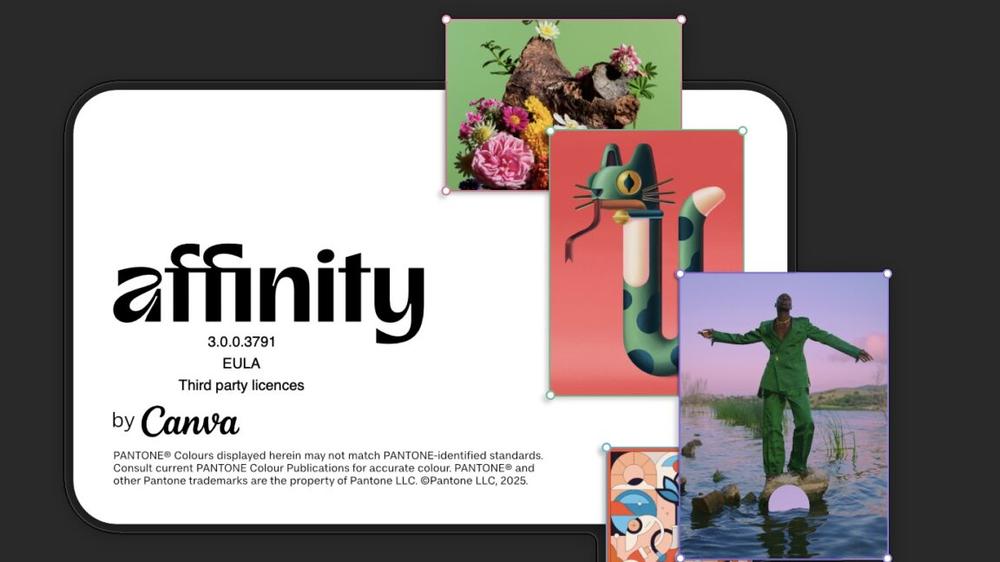
 Mega Evolution: Mega Latios ex Box is at Market Value on Amazon
Mega Evolution: Mega Latios ex Box is at Market Value on Amazon