As promised, Apple has just released the first public beta versions for the next-generation versions of iOS, iPadOS, macOS, and most of its other operating systems. The headlining feature of all the updates this year is Apple’s new Liquid Glass user interface, which is rolling out to all of these operating systems simultaneously. It’s the biggest and most comprehensive update to Apple’s software design aesthetic since iOS 7 was released in 2013.
Rather than getting iOS 19, macOS 16, and watchOS 12, all of the new operating systems this year are labeled as version 26, a shift to a new year-based version numbering system meant to make releases more consistent across all of Apple's platforms.
The one major update that isn’t getting a public beta is visionOS 26. If you want to test the new software on a Vision Pro, you’ll need to sign up for the developer betas instead—just know that when Apple chooses not to release a public beta, there’s usually a good reason. You might risk additional instability, an increased risk of data loss, or even damage to your device, so tread especially carefully.
The Liquid Glass interface is still in a state of flux, and every developer beta so far has included significant tweaks; we'll refrain from saying too much about it until the final versions are released in the fall. But we do have early looks at the new multi-windowed multitasking interface in iPadOS 26, as well as a handful of less-publicized macOS features that have caught our attention.
To install any of Apple's public betas, enroll your Apple account on Apple's software beta website. Then go to Settings and Software Update on the device you'd like to update, select Beta Updates, and select the beta you'd like to participate in. If you've enrolled in any of Apple's public beta programs before, you shouldn't have to enroll again; the new software should show up as a selectable option when it becomes available from Apple's servers.
The public betas are much further along than the first developer betas, and Apple has already completed several weeks' worth of optimization and bug-fixing work on these. As such, they should mostly be good enough for day-to-day use. But we'd still recommend against installing them on any device you rely on for any important work. For Macs with sufficient memory and storage, virtualization is one way to kick the tires without risking your main OS install. For anything else, make sure you make a full backup of your device before installing the betas, just in case you need to roll back to your current OS.

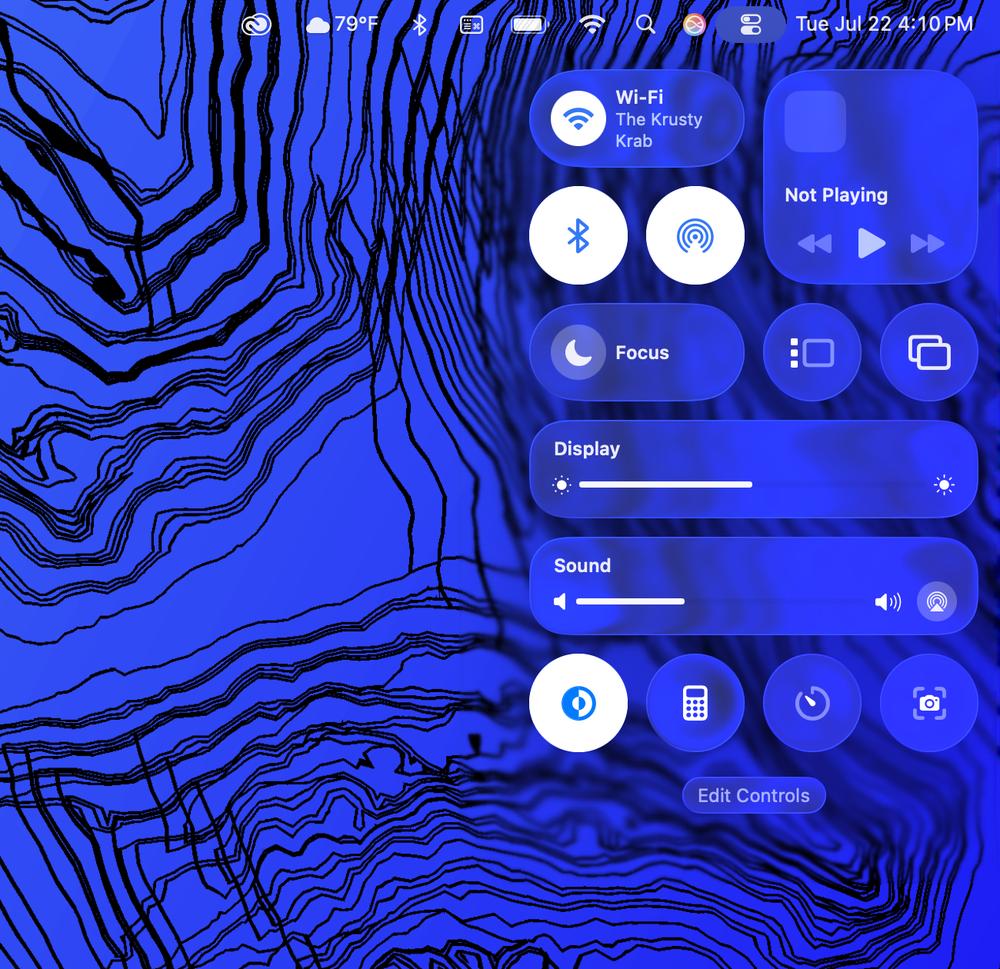 Apple’s Liquid Glass redesign is shaping up to be a snoozer on Macs
Apple’s Liquid Glass redesign is shaping up to be a snoozer on Macs