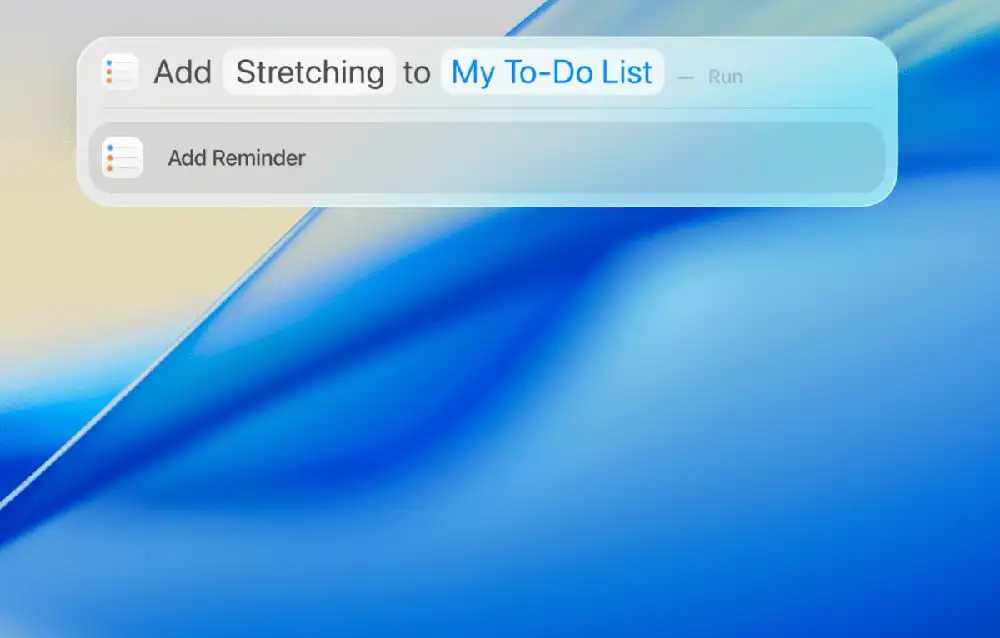Apple unveiled the next version of macOS today during the Worldwide Developers Conference. Codenamed Tahoe, macOS 26 gets a visual refresh with the same "Liquid Glass" look that Apple is introducing across all of its operating systems this year. Apple has also changed the version number, jumping directly from version 14 to version 26 as it shifts to unified year-based version numbering across all of its operating systems.
Liquid Glass goes all-in on translucency and transparency, changing the look of icons and windows across the operating system. Most significantly, the macOS menu bar has become entirely invisible, and the Control Center has adopted a new, glassy, translucent appearance. The same color-tinting customization features available on iOS and iPadOS are coming to the Mac this year, giving users multiple customization options on top of the standard light and dark modes and accent colors.
The new look will probably define the release in the minds of most users, but it's bringing the standard handful of new features and refinements across the built-in apps. For the Finder, folders can be customized with colors and emoji labels to help them stand out from a big list of folders.
Convenient features, overhauls
Users who have enabled iPhone Mirroring get a couple of new Continuity features. One is a Mac version of the Phone app, which supports most of the same features as the Phone app on iOS, allowing you to initiate phone calls more easily from your Mac. Live Activities from your phone will also show up in your Mac's menu bar; clicking the activity will open the app that generated it via iPhone Mirroring.
Spotlight is also getting a fairly major overhaul, with some specific search views for recent and contextually relevant files. It will be able to search through and launch iPhone apps using iPhone Mirroring, and there's a new view that will show your system clipboard history.
A new Spotlight feature called Quick Keys allows you to quickly perform actions—like sending a message, adding a reminder, or executing a Shortcut—with small abbreviated instructions like "sm" for "send message" or "ar" for "add reminder." Once you've used a Quick Keys shortcut, you can type your message or reminder directly in the Spotlight bar—Apple even demoed someone writing a full email in Spotlight.
The Shortcuts app gains a few new tricks, including the ability to trigger shortcuts automatically—for example, at a certain time of day, or when you plug in an external display or another accessory. Apple is adding some Apple Intelligence functionality for Shortcuts, too, allowing shortcuts to leverage various AI models, including Apple's on-device language models, cloud-hosted models, or ChatGPT. You could use shortcuts to summarize text, for instance, or generate an image with Image Playgrounds.
Finally, macOS Tahoe introduces Metal 4, the next-generation version of Apple's proprietary graphics API. The big new feature in Metal 4 is "frame interpolation," a feature similar to Nvidia's DLSS Frame Generation that will attempt to smooth frame rates by using AI to generate frames that it can insert between frames that the GPU actually renders.
Tahoe will also include many of the new additions included in iOS, like improvements to Messages like background images, and the new dedicated Games app. Apple will release an early beta of the OS to developers today and to the public later this summer. The update will be available to the general public sometime this fall.

 macOS 26 ridefinisce Spotlight, che diventa il nuovo "cuore" del Mac
macOS 26 ridefinisce Spotlight, che diventa il nuovo "cuore" del Mac