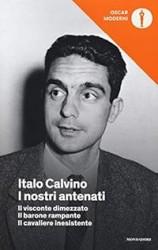Between the K70, K100, and K55 from years past, Corsair had consistently been in the conversation for top keyboard maker alongside the likes of Razer and SteelSeries (and Keychron, if you ask me). In recent years, though, the aforementioned brands had pulled ahead with their new models, weaving innovations in here and there to keep things fresh. Corsair has now closed that gap and made a statement with the new Vanguard Pro 96. It's not just because it adopted magnetic switches, but things like the 96% layout, smart macro buttons, and LED display add up to make it a sort of "greatest hits" of the best gaming keyboards. There are a few minor design quirks I'm not a huge fan of, but the Vanguard Pro 96 feels like one of the more complete gaming keyboards I’ve tested, even in the high-end space.
Corsair Vanguard Pro 96 – Design and Features
The Vanguard Pro 96 has the basics locked down with double-shot PBT keycaps, a strong aluminum frame, and vibrant RGB backlighting that shines through the exposed keycaps. The frame flares out a bit which makes for a slightly wider base, and while that’s not necessarily a design flaw, it's not quite as clean-looking as some of the best keyboards in recent years (though it is tidier than most other Corsair boards). You also get a nice padded wrist rest that attaches magnetically with a little branded flair in the middle.
However, this gives room for the cleverly implemented macro buttons on the left side of the board (designated G1 through G5). The six programmable buttons angle outward of the base, making them easy to see and press in a moment's notice. Most other keyboards with macro buttons have them as an extra column of keys that adds some unwanted bulk, and thankfully, Corsair figured out a way to bring the functional benefits without the heft.
You'll notice a bright 1.9-inch LCD screen at the top right of the keyboard next to the textured aluminum rotary dial. It acts as a sort of heads-up display that shows your keyboard's information and lets you control many of the Vanguard Pro's settings on the fly. I've praised this kind of feature on Razer's new BlackWidow and the SteelSeries Apex Pro, and Corsair has done something similar on other high-end offerings, but this is a sleek rendition of the idea. I wish that it was more intuitive to navigate the menus on the screen (you have use the FN + F12 to shuffle through the controls), but once you get the hang of it and/or customize its functions via the web software, it's fairly smooth sailing.
While this isn't something I can attribute to the Vanguard Pro alone, I'm just really happy that Corsair decided to use the 96% layout – it's a format I've gushed about since getting a Keychron K4 years ago (and subsequently reviewing the K4 HE) because it doesn't compromise full-size functionality and still saves a decent amount of deskspace. Sure, you lose a dedicated center column, but since I rarely use those controls and can still access them via the keypad, it's an easy concession to make. And the fact it was still able to slap on a LCD control panel, rotary dial, and macro keys is the kind of design I've been looking for.
The last headlining feature is Corsair's own MGX magnetic switches, which stack up extremely well to their Hall Effect contemporaries. Each keystroke comes with a smooth, linear feel and a consistent resistance curve (from 30g to 55g) throughout its full 4.0mm travel distance. Like any Hall Effect keyboard worth its salt, you can adjust the actuation point anywhere between 0.1mm to 4.0mm, which is one of the main advantages of having magnetic switches. Corsair has only used the MGX switches on two of the top K70 models, and they shine just as bright on the Vanguard Pro.
One minor annoyance is the unnecessarily obtuse USB-C port placement – it's saddled deep into the underside of the board and the cable needs to be wedged through notches. Once it's set, it's fine, since this isn't exactly a travel keyboard. This also highlights the fact the Vanguard Pro is a wired-only keyboard, which limits its versatility. At a time when keyboards in this price range offer 2.4GHz and Bluetooth connectivity, it's a bit disappointing. On the upside, you don't have to worry about battery life, especially if you're using the super-fast 8000Hz polling rate. As I've noted on other enthusiast-level keyboard reviews, high polling rate isn't very beneficial for a device focused on binary input (whether the key is actuated or not) as opposed to a mouse that constantly tracks indefinite miniscule movements. At least you know you're getting the best performance possible.
Corsair Vanguard Pro 96 – Software and Customization
With many Corsair products, you'd have to use the iCUE software suite for customization – one of my least favorites among peripheral software as it's quite convoluted to navigate. In a surprising turn for the better, Corsair made the Vanguard configurable only through the Corsair Web Hub which is a browser-based tool. This is how many boutique keyboards go about software, such as the Keychron K4 HE – it's a much more agile approach to customization, especially since you're able to avoid bloated download-only suites. It puts the Corsair product catalog in a weird spot where you may need iCUE for some, but not all, devices; overall, however, this is a smart move and I hope for it to be a trend moving forward.
In the Web Hub, you can customize the RGB backlighting with a whole roster of effects and color schemes while adjusting their speed, behavior, and directional flow. More importantly, this is where you adjust the actuation and reset points for the magnetic switches on an individual basis. You can set custom key assignments, assign the five side macro buttons, and build macro sequences for them, while also saving multiple layers you can switch between.
Here, you'll find the Flash Tap function that enables simultaneous opposing cardinal direction (SOCD) input, a feature that’s becoming quite common among modern gaming keyboards. (Be careful though – while this lets you quick-strafe with inhuman efficiency in games like Counter-Strike 2 and Valorant, it is a bannable offense because it veers into cheating territory.) Rapid Trigger, on the other hand, isn't quite as contentious as it lets the magnetic switch recognize any upward movement as a reset point, making repeated inputs easier.
The last noteworthy thing here is the Elgato Stream Deck button near the right-side FN key, which comes in handy for content creation. This will admittedly cater to a small crowd, but it’s a nice value-add that works like an extra tool to supplement those who use the Stream Deck app and want additional control.
There's a lot going on software-side between the web-based software and Stream Deck app if you want to get the most out of the keyboard, and I suppose it would have a lot to relegate this level of fine-tuning to iCUE. But as a result, Corsair has robust and easy-to-use tools for adjusting the wide roster of features on the Vanguard Pro without a bloated app you need to download.
Corsair Vanguard Pro 96 – Gaming and Performance
Gaming on a Hall Effect keyboard has been tough to come back from, even with some standout mechanical keyboards like the Razer BlackWidow Low-Profile that are still surefire greats. The benefits of magnetic switches shine through on the Vanguard Pro – the precision of Corsair's MGX switches and their light touch and adjustable actuation points put it up there with some of my favorite performers.
As per usual, I did my rounds of Counter-Strike 2 ranked matches to test out the keyboard in a multiplayer environment. And to no surprise of my own, the precision of the Vanguard Pro was fantastic for playing a highly competitive shooter. Setting my actuation points to 0.8mm lets my inputs register with a slightly quicker edge, and consistency of keystrokes lets me jiggle-strafe and jump-crouch with ease. Assigning buy sequences to the macro keys is another nice-to-have as well.
I also like to go through raids in Final Fantasy XIV to get a sense of how a keyboard holds up in an MMORPG where there's a lot more to juggle in terms of controls. The magnetic switches definitely held up in terms of in-game performance, letting me hit my attack rotation efficiently (and use a longer actuation point to mitigate crucial input mishaps). But it's the G1 - G5 macro keys that really push the Vanguard Pro above its contemporaries. Mapping frequent actions that usually require a key combo is a godsend; even little things like summoning my mount or hitting my limit is a great quality of life feature I'm going to have trouble letting go. It's not that macro keys are innovative – I know they've been around since the advent of gaming keyboards – it's the smart design that allows for easy access and without adding any extra bulk to the board itself.
I also type out all my keyboard reviews on the keyboard itself, and over the course of using the Vanguard for a week, it has ridden the balance between being easy on my fingers so as to not tire them out after a long day of typing for work, yet firm enough to stave off errant inputs from having a heavy hand. All of the features around the edges are sweet, but they wouldn't mean much if the Vanguard Pro 96 didn't nail the fundamentals. It does wonderfully.

 The Best Phone Controllers for Mobile Gaming in 2025
The Best Phone Controllers for Mobile Gaming in 2025