In my decades as a video game player and reviewer, I've used the humble PC mouse in hundreds of games for everything from first-person aiming and third-person character movement to basic menu navigation and unit selection. In all that time, I can't recall a game that required the use of two mice at once.
That was true until I spent some time with Nintendo’s utterly unique Drag x Drive. The game asks you to take a Switch 2 Joy-Con in each hand, turn them both so the narrow edge lies on a flat-ish surface, and then slide them around to power a game of full-contact wheelchair basketball.
It’s a fresh control scheme that comes with its share of issues, mostly stemming from the lack of convenient mouse surfaces in most living rooms. With a little bit of practice, a good playing surface, and some online friends to play with, though, I found myself enjoying the high-impact, full-contact, precision positional gameplay enabled by holding a mouse in each hand for the first time.
Still kind of buff from using the mouse
When you picture using two mice at once, you might imagine each wrist making a series of small, controlled movements, one controlling lateral movement and the other controlling directional angle. Drag x Drive's dual-mouse controls bear no resemblance to this vision. Instead, you end up vigorously swiping each mouse forward or backward in constant sweeps; side-to-side movement is neither required nor useful.
That repetitive front-and-back swiping is mirrored by your avatar’s hand on the top side of either wheel on the wheelchair, creating a sort of tank-like control scheme where you turn by moving one wheel forward and one wheel backward. Small swipes of the mice can be used for precision angling, but more often, you’ll be sweeping the mouse in long lines to build speed. To shoot, you simply lift up a Joy-Con and mime a basketball shot a la Wii Sports Resort (your accuracy seems to have more to do with distance and your angle to the basket than real-world form, thankfully).
That dual mouse movement system makes Drag x Drive a surprisingly physical game. I don't mean that in a virtual sense—even though bashing your wheelchair into the opposing team is your main form of defense. I mean your real-world shoulders and forearms will get a decent workout as you repeatedly make the huge backward and forward swipes to power your avatar up and down the court.
The sheer amount of physical mouse mileage required to play Drag x Drive outpaces even the most frenetic clickfests on the PC. It almost feels like a virtual reality game where you’re expected to tediously mimic real-world actions with one-to-one movements of your hands.
Awkward in the best way
When it comes to gameplay, the Drag x Drive movement system is awkward in the best way—less NBA Jam and more Rocket League. The lack of easy lateral movement means you need to carefully manage your forward momentum and near-term path planning. Success in Drag x Drive is about constantly gauging not just your position relative to the opponents and teammates but also the angles they're facing, which determine where they're likely to go next and which paths may be clear.
The main missing element is Rocket League's sense of verticality—jumping is limited to awkward bunny hops and runs up halfpipes on the edges of the court, meaning there’s little in the way of mid-air acrobatics or shot blocking. Instead, this is an ice hockey-style slide-and-bump affair; hitting an opponent from the side simply gives an annoying temporary jolt (which also disrupts their shooting motion) while hitting an opponent head-on forces a loose ball turnover and a mad scramble for the ball.
That kind of full-contact free-for-all is definitely most fun in an online setting, especially if you can join a GameChat session and talk trash with friends the whole time. In single player, it’s much less interesting to weave through bots that flip-flop dramatically between “almost immobile” and “god-level wheelchair-seeking missiles” depending on the difficulty settings. There are a few movement-honing solo mini-games to round things out, but overall, this is a game that will live or die by the size and quality of its online competition.
I can also see a pretty big skill-based gap developing in that online community. Quickly switching between long swoops to build up speed and small mouse adjustments to quickly change angles is a subtle skill that rewards players who can master it with smoother, faster traversal around opponents that can seem like they’re standing still. Those willing to put in the effort will find a high skill ceiling that rewards physical motor skills in a way few other games can.
Where do I put these things?
The most immediate problem with Drag x Drive’s dual mouse setup for most players will be where to use the mice when playing in their living rooms. I started out trying the mice on a flat, wooden lap desk I had handy, but the repeated, insistent thunking of the Joy-Cons on the hard surface quickly got annoying. I switched to swiping the Joy-Cons on the top of my thighs, but the irregular surface formed by my shorts fabric and/or hair-covered legs did not work all that well.
I had some more success laying the Joy-Cons on a large, upholstered ottoman, each repetitive swoosh mimicking the sound of corduroy pants rubbing against thighs. After a bit of play, though, my back started to hurt from leaning so far forward while constantly moving my forearms up and down.
The most comfortable control option I was able to find involved relocating my Switch 2 to my computer desk, where I plugged the dock into my HDMI-compatible monitor, moved my PC keyboard and mouse to the side, and used the newly available desk space as a sort of massive dual mouse pad. Here, I could play comfortably for extended periods, with enough surface area for precise control. I also tried swiping the Joy-Cons on the armrests of my computer chair, which felt pretty natural (and mimicked the positioning of the wheels on my avatar's chair).
Unfortunately, even with this bespoke setup, I still had to deal with the discomfort of gripping the Joy-Cons. Unlike a computer mouse, which has a broad top surface to rest a controlling palm and fingers, the Switch 2 Joy-Cons have an extremely thin edge in mouse mode. Getting a firm grip around that edge requires twisting your hand into a claw-like clutch on either side.
Besides the obvious discomfort, my grip never felt quite secure enough for the large, sweeping mouse movement required for a game like this. I would recommend plugging a pair of standard USB mice into the Joy-Con dock to fix this problem, but Drag x Drive's reliance on motion controls for shooting makes this solution a non-starter.
If you can power through these mouse-related annoyances, though, Drag x Drive is one of the more unique and fun action-sports games out there. I hope a critical mass of people give it a chance because I’d love to see some professional e-sports athletes madly swooping their Joy-Cons across a desk in a near-future Twitch stream.

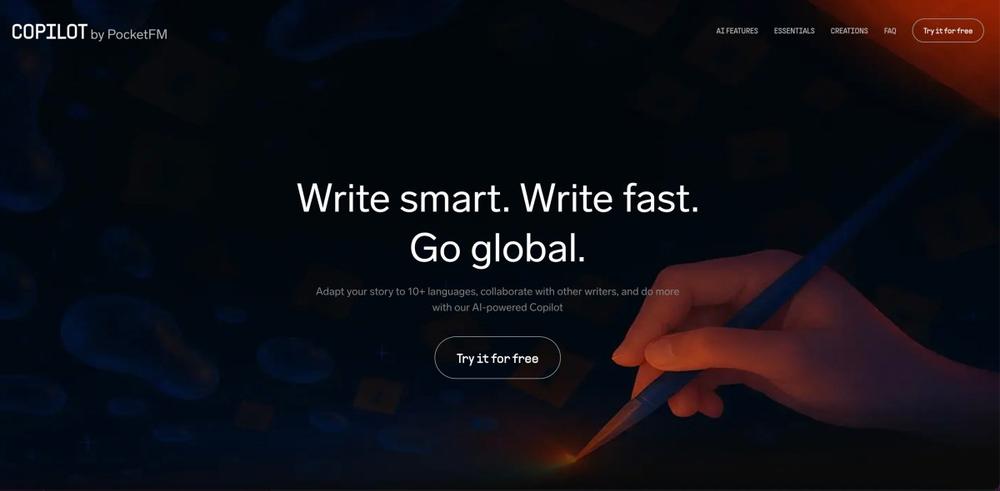 Pocket FM gives its writers an AI tool to transform narratives, write cliffhangers, and more
Pocket FM gives its writers an AI tool to transform narratives, write cliffhangers, and more