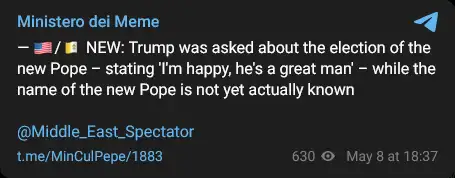Whilst working on the development of one of my towns I discovered a way on how to get more than 3 bridges. By default, Isabelle and the game won’t allow you to place down more than 3 bridges in your town but this method using the Vapecord plugin allows you to freely bypass this method. This is how I have 5 bridges in Serenity.
What You’ll Need
First things first, you’re going to need a Nintendo 3DS that is modded with CFW. Vapecord is a plugin for modded Nintendo 3DS consoles that allow you to do a ton of in game cheats such as editing acres, picking up rocks, spawning in furniture, etc. If your system is not modded then you’ll unfortunately not be able to run the Vapecord plugin to edit your AC:NL save data. I highly recommend modding your 3DS if you haven’t already, especially due to the Nintendo servers being turned offline since April 2024. Having a modded 3DS not only lets you mod your games but it will allow you get back online and playing with other players around the globe including Animal Crossing: New Leaf by Pretendo support once the fan servers are up and running.
You can install Vapecord via the universal updater app on your console or via it’s official GitHub page, do whichever is easier for you! 🙂
Always Create an Essential Emergency Back-Up!
It is essential that before you do anything that requires editing your save data using any save editor that you make an emergency back-up. This is a safety precaution in case absolutely anything does wrong that can corrupt your save data or even worse by making AC:NL unloadable causing a dead cartridge, because yes, that can happen.
I’m a very experienced AC:NL modder as I use the Marcrobledo save editor and Vapecord pretty much almost everyday and even I experience corruption a lot. I’ve even had corruption so bad that the game has refused to boot up but was able to revive the cartridge and the save data by using a back-up. Obviously if you do anything that tweaks your save data you must always accept that things can go wrong, it’s just a risk that is always there when modding/hacking.
You can create a back-up of your save data using Checkpoint which comes with CFW when modding your Nintendo 3ds. JKSM is also another great way of dumping save data to create back-ups. If you can, I recommend also putting your back-up onto a computer if you have access to one in case your SD card dies or what not.
How to Place Down Additional Bridges Using Vapecord
To start, boot up the Vapecord plugin using the SELECT button and navigate to “Save Codes”, it’s usually the top most folder.
Then scroll down to the bottom and locate “Building Modifier” and press the A button.
You’ll see the building modifier options on your lower screen, they’ll be 3 options you can choose from when using this tool but for today’s tutorial we will be using the top option so select “Place at your location” press the A button.
A prompt will then open up asking you to input an ID number.
For this part of the guide you’ll need to find out the ID of the bridge you’re wanting to place down. Here is a list of bridges and their respective IDs, next to their ID number is also which cardinal direction the bridge is facing.
Bridge IDs & Cardinal Directions
Once you’ve found the bridge ID you’re after input the ID number, you should see Vapecord automatically putting the name of the bridge and which cardinal direction (North, East, South or West) the bridge is facing on your top screen.
If it’s the correct bridge you want then navigate to the the enter button, press A and exit out of the Vapecord menu. The game will automatically do a reload so your bridge will appear instantly after it’s finished reloading.
If you’ve accidentally misaligned your bridge you can use the 2nd option in the building modifier tool to move it to the correct place by selecting “Move to your location”. You can also remove the bridge if you’d like by selecting the 3rd option “Remove building”.