We’re all searching for the best bang for our buck, but finding it in a gaming monitor can be a challenge. There are more options than ever, and multiple options for any set of specs you could name. But with its ultra-bright mini-LED panel, full-array local dimming, and dual 4K/1080p resolutions, the KTC M27P6 sets itself apart as a monitor you need to know about if you’re shopping this year. At around $500, it’s not the cheapest, but it may just be the best value gaming monitor you can buy right now.
KTC M27P6 – Design and Features
Before diving into the M27P6, a little background on KTC is in order. If you’re like me, you’ve probably seen KTC in Amazon listings alongside other brands, like InnoCn and Sansui. But, despite the fact that it doesn’t yet have the name recognition of larger brands, KTC has been operating in the background for nearly three decades. In fact, you may have used one of its panels already without knowing it, as the company is the original equipment manufacturer (OEM) for a number of large brands, including household names like ViewSonic.
That’s worth highlighting because you don’t typically think “top-tier quality” when these listings show up. But from unboxing onward, the M27P6 shows itself to be an impressive option that surpasses expectations at every turn. From build quality to brightness, color accuracy to contrast, it challenges some of the best monitors I’ve tested – including at least one that tips the scales above $1,000. Few people would consider $450 to $500 a “budget” monitor, but with everything it offers and what you would typically pay, it stands out as one of the best values so far this year.
With that kind of savings, you would typically expect to see cut corners and rough edges. But from unboxing onward, the M27P6 exceeds expectations. One of the most frequent areas brands skimp on to lower costs is the stand and the chassis that houses the monitor. That’s definitely not the case here. The arm of the stand is made of plastic but holds its place well and comes with the same range of ergonomic adjustments you could expect from a flagship gaming monitor.
In practice, that means you're not sacrificing anything for its comparatively lower cost. It comes with 5 inches of height adjustment, 45° of swivel, -5° to +20° of tilt, and can be rotated into portrait orientation to act as a second monitor. Stylistically, its white color and contoured design reminds me a lot of Alienware’s monitors. Instead of the usual tripod base, it uses a large flat plate that, while it does take up additional desk space, is slim and low profile enough that it's easy to put just about anything on top of it. So it doesn't meaningfully limit anything with this design. It looks good and doesn’t hint at all toward the monitor’s affordability.
Another area that tends to be scaled back is connectivity, but again, KTC goes the opposite direction. The monitor comes with two HDMI 2.1 ports, one DisplayPort 1.4, a USB Type-C that supports both video and up to 65 watts of power delivery and even includes an integrated USB hub with two USB 3.0 Type-A ports for peripherals, a Type-B to connect back to your PC, and a headphone jack. The monitor also has KVM functionality to quickly swap peripherals between two systems, such as a PC and console.
KTC has used a “fast IPS” panel here, backed by a mini-LED backlight with 1,152-zone full array local dimming (FALD). OLED monitors have captured most of the spotlight over the last couple years, but mini-LED is definitely on the rise as it becomes more affordable and higher quality over time. The M27P6 is an especially good example of this, as it’s incredibly bright, offers excellent contrast with minimal blooming, and fantastic colors that appear especially vibrant thanks to its quantum dot enhancement layer. For HDR gaming and movies, it really doesn't get much better at this price point, which makes the M27P6 especially appealing.
Frankly, for the cost of entry, the specs on this monitor are more than a little impressive. KTC rates it as offering a typical brightness of 1,400cd/m² in HDR mode. Though as I'll discuss in the performance section, it actually exceeds that by a significant margin in peak brightness. It's rated to cover 98% of the DCI-P3 color space, 100% of sRGB, and 97% of Adobe RGB. In addition, it comes with one of the tightest factory calibrations I've encountered in an out-of-the-box monitor regardless of price.
As if that weren't enough, it's also a dual-mode monitor, which means it can run at either 4K or 1080p resolution at high refresh rates. In its 4K mode, it's able to reach 160 Hz. When set to 1080p, however, this jumps to 320 Hz. This can be extremely useful if you play a variety of games that span from single-player or slower-paced multiplayer titles to competitive shooters like CS:GO. For most gamers, 160 Hz is going to be more than enough and allows the monitor to achieve a very smooth frame rate with good responsiveness. For esports, 320 Hz all but eliminates motion blur and maximizes responsiveness.
The monitor lacks any official certifications for AMD FreeSync or Nvidia G-Sync, but it works well with both. I mainly use the monitor with my Nvidia RTX 5090 but also tested it with an AMD gaming laptop and didn’t observe any glitches or inconsistencies on either system.
If there's one area that does feel run of the mill, it's the M27P6's OSD. It offers your usual range of brightness, contrast, saturation, and sharpness settings, as well as a range of different picture presets for different content types. But its gaming options are fairly limited. You have your standard on-screen reticle and shadow equalizer. But, apart from that, there isn't very much.
There are a couple of unexpected surprises, however. For example, even though the monitor is DisplayHDR 1400 certified, it includes a DisplayHDR 600 mode. I was puzzled by this at first, but given how bright the monitor can get, it made sense the longer I used it. If you’re gaming in a darker room, unclamping its peak brightness can cause highlights to be almost eye-searing at times.
I was also pleased to see that its local dimming can be turned on in SDR mode. While not everyone enjoys FALD in SDR, I found that even setting it to Low resulted in much higher contrast for deep, almost OLED-like blacks. Standard and high result in sizable drops in brightness in SDR, but when left to low, blooming is hardly visible, so it’s worth leaving on all the time, in my opinion.
Another high point of its configuration options is that everything can be controlled with software. While navigating its OSD with the joystick isn’t especially cumbersome, the option to use software and assign keyboard shortcuts is always a welcome addition.
KTC M27P6 – Performance
As the earlier section probably made clear, I found the KTC M27P6 to be exceptionally impressive for its price. It may only be “budget” when compared against flagship gaming monitors, but that’s exactly it: it does compare with those displays, like the BenQ MOBIUZ EX321UX, while costing half as much.
Let’s begin with the mini-LED display and its backlight. I tested the monitor using my Datacolor SpyderPro colorimeter. In SDR, I measured a peak brightness of 707 nits. In HDR mode, however, that jumped up to a peak brightness of 1,612 nits in a 100% white window. Decreasing the size of the window to about 75%, it hit 1,762 nits, which was the highest I recorded. It’s one of the rare cases in PC tech where a product is over-delivering on its spec sheet.
Local dimming is worth using for HDR at a minimum, but like I mentioned earlier, I think it’s worth leaving it on all the time for the best picture. With local dimming disabled, the M27P6 performs like any other IPS monitor and has a contrast ratio of about 1,000:1. Blacks appear more like dark grey. But with local dimming on high, I recorded a peak contrast of 6,834:1, offering much deeper shadows and a significantly wider dynamic range. It’s not as good as OLED with its ability to control the brightness of individual pixels, but it’s also not susceptible to burn in or dramatic shifts in brightness depending on how much white is on the screen.
Mini-LED has its own well-known drawback, however: blooming. Even with 1,152 local dimming zones, each tiny backlight needs to illuminate a group of pixels instead of individuals like OLED. Because of this, mini-LED monitors can cause light objects in dark scenes to have an appearance of glowing or “blooming” with spilled light.
The M27P6 isn’t exempt from this, but it offers enough local dimming zones that the negative effects on picture quality are mitigated. In gaming and movies, it’s only really visible in extreme circumstances where a bright object appears on a truly black background. These moments are usually fleeting and, though you may need to get used to them, weren’t something I personally found very distracting.
There are times when it’s more noticeable, but it’s mostly outside of gaming, such as when you’re moving the cursor on a dark grey background. On Low, it’s hardly noticeable while standard is slightly more so. Even on high, however, it’s truly not bad and is one of the better implementations of a mini-LED and FALD I’ve seen in a gaming monitor.
Brightness and contrast both impress, but where it really got me was its color accuracy. I look for an average accuracy of Delta E < 2, which is generally considered acceptable for professional color sensitive work. For gaming and content, most users won’t begin to notice anything appearing off until that Delta E average jumps to greater than 3 or 4.
In its native mode, which is enabled out of the box, the M27P6 measured at an average Delta E of 2.69. Given that accuracy is also usually one of the qualities left on the cutting room floor on many affordable gaming monitors, I consider this a good result that most people will find enjoyable without any further adjustments. Setting the monitor to its dedicated sRGB mode, however, dropped this to Delta E < 1.71. Its DCI-P3 mode dropped it to < 1.64. These are great results for any monitor, and are especially good when you consider that the M27P6 is mainly aimed at gamers.
Its responsiveness isn’t going to rival any OLED, but it’s going to be perfectly fine in either of its two modes for most gamers. In the BlurBusters TestUFO ghosting test, at 4K, we don’t see the same level of clarity as an OLED and there’s a bit of smearing. The results are good for an IPS display, however, and it’s fast enough that ghosting isn’t a concern in real-world gaming. In its 1080p mode, it’s slightly better, highlighting the impact of its faster 320 Hz refresh rate.
The ability to swap modes definitely adds value to the M27P6, though I would love to see a single-mode 4K offering with these same specs and a lower price in the future. Changing to 1080p mode is done with a toggle in the OSD and can be tied to a keyboard shortcut if you opt for the software instead. The loss in crispness is expected, but because it’s dropping from 4K to 1080p, the new picture is forced to stretch one-fourth of the pixels across the same 27-inches. Swapping amounts to an A/B comparison that’s akin to smearing the picture in a thin layer of Vaseline.
It doesn’t look great, but if you’re a competitive player, having the option to weigh its performance towards looks or responsiveness is a nice feature to have. Since there’s not an equivalent model with only 4K, you’re stuck paying for this feature even if you never plan to use it.
After spending several weeks with the monitor, I have to say that I’ve been pleasantly surprised. I hadn’t tried a KTC monitor before the M27P6 and wasn’t sure what to expect. It exceeded my expectations in nearly every way. The picture quality is great, whether you’re getting work done or playing games. Whether you opt to leave local dimming on outside of games comes down to personal taste, but with local dimming enabled, it gets in the ballpark of modern OLED monitors, and that’s saying something.
It does fall short in contrast and dynamic range, but it’s not huge, and what you lose in black levels is made up for in brightness and resilience against burn in. It’s just not a concern. The black levels are also much better than IPS or VA can provide on their own, so you’re still looking at a better HDR experience than standard gaming monitors can provide. And while blooming is still present, the high dimming zone count reduces its impact so that most people should be able to easily live with it when it’s visible and forget about it when it’s not.

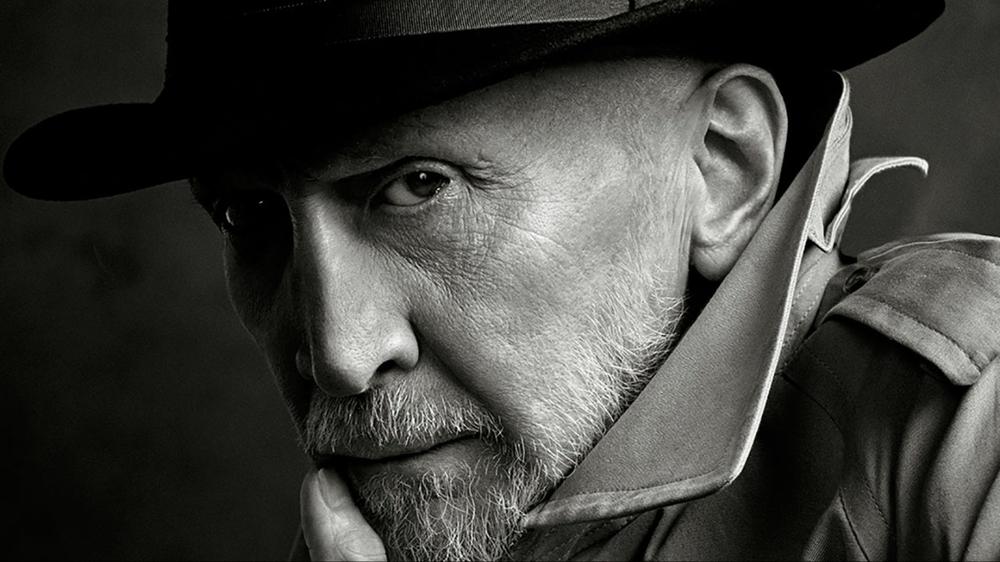 Frank Miller's Push the Wall Is a Comics Memoir Akin to Stephen King's On Writing
Frank Miller's Push the Wall Is a Comics Memoir Akin to Stephen King's On Writing