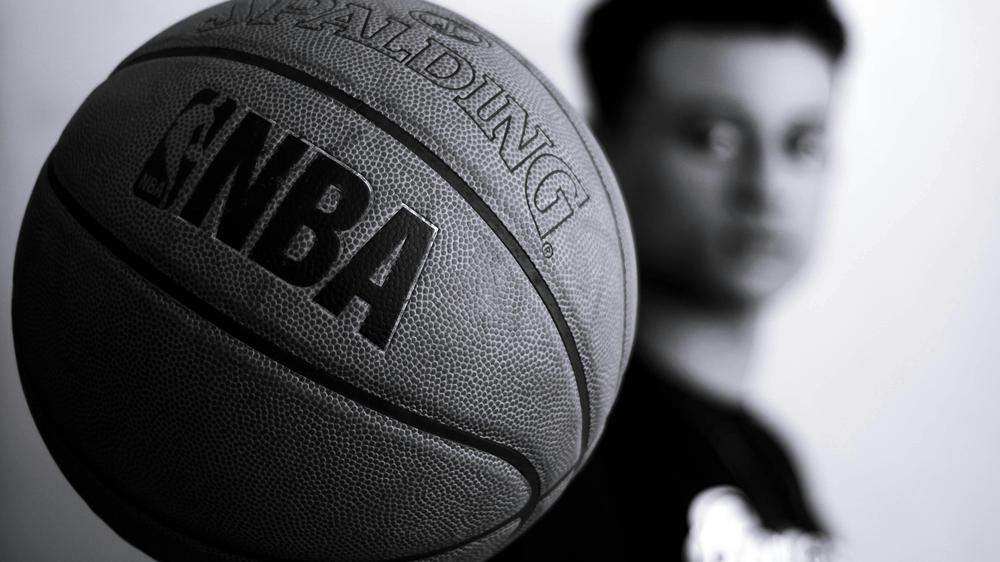When I’m asked to recommend a Mac laptop for people, Apple’s low-end 14-inch MacBook Pro usually gets lost in the shuffle. It competes with the 13- and 15-inch MacBook Air, significantly cheaper computers that meet or exceed the “good enough” boundary for the vast majority of computer users. The basic MacBook Pro also doesn’t have the benefit of Apple’s Pro or Max-series chips, which come with many more CPU cores, substantially better graphics performance, and higher memory capacity for true professionals and power users.
But the low-end Pro makes sense for a certain type of power user. At $1,599, it’s the cheapest way to get Apple’s best laptop screen, with mini LED technology, a higher 120 Hz ProMotion refresh rate for smoother scrolling and animations, and the optional but lovely nano-texture (read: matte) finish. Unlike the MacBook Air, it comes with a cooling fan, which has historically meant meaningfully better sustained performance and less performance throttling. And it’s also Apple’s cheapest laptop with three Thunderbolt ports, an HDMI port, and an SD card slot, all genuinely useful for people who want to plug lots of things in without having multiple dongles or a bulky dock competing for the Air’s two available ports.
If you don’t find any of those arguments in the basic MacBook Pro’s favor convincing, that’s fine. The new M5 version makes almost no changes to the laptop other than the chip, so it’s unlikely to change your calculus if you already looked at the M3 or M4 version and passed it up. But it is the first Mac to ship with the M5, the first chip in Apple’s fifth-generation chip family and a preview of what’s to come for (almost?) every other Mac in the lineup. So you can at least be interested in the 14-inch MacBook Pro as a showcase for a new processor, if not as a retail product in and of itself.
The Apple Silicon MacBook Pro, take five
Apple has been using this laptop design for about four years now, since it released the M1 Pro and M1 Max versions of the MacBook Pro in late 2021. But for people who are upgrading from an older design—Apple did use the old Intel-era design, Touch Bar and all, for the low-end M1 and M2 MacBook Pros, after all—we’ll quickly hit the highlights.
This basic MacBook Pro only comes in a 14-inch screen size, up from 13-inches for the old low-end MacBook Pro, but some of that space is eaten up by the notch across the top of the display. The strips of screen on either side of the notch are usable by macOS, but only for the menu bar and icons that live in the menu bar—it’s a no-go zone for apps. The laptop is a consistent thickness throughout, rather than tapered, and has somewhat more squared-off and less-rounded corners.
Compared to the 13-inch MacBook Pro, the 14-inch version is the same thickness, but it’s a little heavier (3.4 pounds, compared to 3), wider, and deeper. For most professional users, the extra screen size and the re-addition of the HDMI port and SD card slot mostly justify the slight bump up in size. The laptop also includes three Thunderbolt 3 ports—up from two in the MacBook Airs—and the resurrected MagSafe charging port. But it is worth noting that the 14-inch MacBook Pro is nearly identical in weight to the 15-inch MacBook Air. If screen size is all you’re after, the Air may still be the better choice.
Apple’s included charger uses MagSafe on the laptop end, but USB-C chargers, docks, monitors, and other accessories will continue to charge the laptop if that’s what you prefer to keep using.
I’ve got no gripes about Apple’s current laptop keyboard—Apple uses the same key layout, spacing, and size across the entire MacBook Air and Pro line, though if I had to distinguish between the Pro and Air, I’d say the Pro’s keyboard is very, very slightly firmer and more satisfying to type on and that the force feedback of its trackpad is just a hair more clicky. The laptop’s speaker system is also more impressive than either MacBook Air, with much bassier bass and a better dynamic range.
But the main reason to prefer this low-end Pro to the Air is the screen, particularly the 120 Hz ProMotion support, the improved brightness and contrast of the mini LED display technology, and the option to add Apple’s matte nano texture finish. I usually don’t mind the amount of glare coming off my MacBook Air’s screen too much, but every time I go back to using a nano-texture screen I’m always a bit jealous of the complete lack of glare and reflections and the way you get those benefits without dealing with the dip in image quality you see from many matte-textured screen protectors. The more you use your laptop outdoors or under lighting conditions you can’t control, the more you’ll appreciate it.
If the higher refresh rate and the optional matte coating (a $150 upgrade on top of an already pricey computer) don’t appeal to you, or if you can’t pay for them, then you can be pretty confident that this isn’t the MacBook for you. The 13-inch Air is lighter, and the 5-inch Air is larger, and both are cheaper. But we’re still only a couple of years past the M2 version of the low-end MacBook Pro, which didn’t give you the extra ports or the Pro-level screen.
But! Before you buy one of the still-M4-based MacBook Airs, our testing of the MacBook Pro’s new M5 chip should give you some idea of whether it’s worth waiting a few months (?) for an Air refresh.
Testing Apple’s M5
We’ve also run some M5 benchmarks as part of our M5 iPad Pro review, but having macOS rather than iPadOS running on top of it does give us a lot more testing flexibility—more benchmarks and a handful of high-end games to run, plus access to the command line for taking a look at power usage and efficiency.
To back up and re-state the chip’s specs for a moment, though, the M5 is constructed out of the same basic parts as the M4: four high-performance CPU cores, six high-efficiency CPU cores (up from four in the M1/M2/M3), 10 GPU cores, and a 16-core Neural Engine for handling some machine-learning and AI workloads.
The M5’s technical improvements are more targeted and subtle than just a boost to clock speeds or core counts. The first is a 27.5 percent increase in memory bandwidth, from the 120 GB/s of the M4 to 153 GB/s (achieved, I’m told, by a combination of faster RAM and the memory fabric that facilitates communication between different areas of the chip. Integrated GPUs are usually bottlenecked by memory bandwidth first and core count second, so memory bandwidth improvements can have a pretty direct, linear impact on graphics performance.
Apple also says it has added a “Neural Accelerator” to each of its GPU cores, separate from the Neural Engine. These will benefit a few specific types of workloads—things like MetalFX graphics upscaling or frame generation that would previously have had to use the Neural Engine can now do that work entirely within the GPU, eliminating a bit of latency and freeing the Neural Engine up to do other things. Apple is also claiming “over 4x peak GPU compute compared to M4,” which Apple says will speed up locally run AI language models and image generation software. That figure is coming mostly from the GPU improvements; according to Geekbench AI, the Neural Engine itself is only around 10 percent faster than the one on the M4.
(A note about testing: The M4 chip in these charts was in an iMac and not a MacBook Pro. But over several hardware generations, we’ve observed that the actively cooled versions of the basic M-series chips perform the same in both laptops and desktops. Comparing the M5 to the passively cooled M4 in the MacBook Air isn’t apples to apples, but comparing it to the M4 in the iMac is.)
Each of Apple’s chip generations has improved over the previous one by low-to-mid double digits, and the M5 is no different. We measured a 12 to 16 percent improvement over the M4 in single-threaded CPU tests, a 20 to 30 percent improvement in multicore tests, and roughly a 40 percent improvement in graphics benchmarks and the Mac version of the built-in Cyberpunk 2077 benchmark (one benchmark, the GPU-based version of the Blender rendering benchmark, measured a larger 60 to 70 percent improvement for the M5’s GPU, suggesting it either benefits more than most apps from the memory bandwidth improvements or the new neural accelerators).
Those performance additions add up over time. The M5 is typically a little over twice as fast as the M1, and it comes close to the performance level of some Pro and Max processors from past generations.
The M5 MacBook Pro falls short of the M4 Pro, and it will fall even shorter of the M5 Pro whenever it arrives. But its CPU performance generally beats the M3 Pro in our tests, and its GPU performance comes pretty close. Its multi-core CPU performance beats the M1 Max, and its single-core performance is over 80 percent faster. The M5 can’t come close to the graphics performance of any of these older Max or Ultra chips, but if you’re doing primarily CPU-heavy work and don’t need more than 32GB of RAM, the M5 holds up astonishingly well to Apple’s high-end silicon from just a few years ago.
It wasn’t so long ago that this kind of performance improvement was more-or-less normal across the entire tech industry, but Intel, AMD, and Nvidia’s consumer CPUs and GPUs have really slowed their rate of improvement lately, and Intel and AMD are both guilty of re-using old silicon for entry-level chips, over and over again. If you’re using a 6- or 7-year-old PC, sure, you’ll see performance improvements from something new, but it’s more of a crapshoot for a 3- to 4-year-old PC.
If there’s a downside to the M5 in our testing, it’s that its performance improvements seem to come with increased power draw relative to the M4 when all the CPU cores are engaged in heavy lifting. According to macOS built-in powermetrics tool, the M5 drew an average 28 W of power in our Handbrake video encoding test, compared to around 17 W for the M4 running the same test.
Using software tools to compare power draw between different chip manufacturers or even chip generations is dicey, because you’re trusting that different hardware is reporting its power use to the operating system in similar ways. But assuming they’re accurate, these numbers suggest that Apple could be pushing clock speeds more aggressively this generation to squeeze more performance out of the chip.
This would make some sense, since the third-generation 3nm TSMC manufacturing process used for the M5 (likely N3P) looks like a fairly mild upgrade from the second-generation 3nm process used for the M4 (N3E). TSMC says that N3P can boost performance by 5 percent at the same power use compared to N3E, or reduce power draw by 5 to 10 percent at the same performance. To get to the larger double-digit performance improvements that Apple is claiming and that we measured in our testing, you’d definitely expect to see the overall power consumption increase.
To put the M5 in context, the M2 and the M3 came a bit closer to its average power draw in our video encoding test (23.2 and 22.7 W, respectively), and the M5’s power draw comes in much lower than any past-generation Pro or Max chips. In terms of the amount of power used to complete the same task, the M5’s efficiency is worse than the M4’s according to powermetrics, but better than older generations. And Apple’s performance and power efficiency remains well ahead of what Intel or AMD can offer in their high-end products.
Impressive chip, awkward laptop
The low-end MacBook Pro has always occupied an odd in-between place in Apple’s lineup, overlapping in a lot of places with the MacBook Air and without the benefit of the much-faster chips that the 15- and 16-inch MacBook Pros could fit. The M5 MacBook Pro carries on that complicated legacy, and even with the M5 there are still lots of people for whom one of the M4 MacBook Airs is just going to be a better fit.
But it is a very nice laptop, and if your screen is the most important part of your laptop, this low-end Pro does make a decent case for itself. It’s frustrating that the matte display is a $150 upcharge, but it’s an option you can’t get on an Air, and the improved display panel and faster ProMotion refresh rate make scrolling and animations all look smoother and more fluid than they do on an Air’s screen. I still mostly think that this is a laptop without a huge constituency—too much more expensive than the Air, too much slower than the other Pros—but the people who buy it for the screen should still be mostly happy with the performance and ports.
This MacBook Pro is more exciting to me as a showcase for the Apple M5—and I’m excited to see the M5 and its higher-end Pro, Max, and (possibly) Ultra relatives show up in other Macs.
The M5 sports the highest sustained power draw of any M-series chip we’ve tested, but Apple’s past generations (the M4 in particular) have been so efficient that Apple has some room to bump up power consumption while remaining considerably more efficient than anything its competitors are offering. What you get in exchange is an impressively fast chip, as good or better than many of the Pro or Max chips in previous-generation products. For anyone still riding out the tail end of the Intel era, or for people with M1-class Macs that are showing their age, the M5 is definitely fast enough to feel like a real upgrade. That’s harder to come by in computing than it used to be.
The good
- M5 is a solid performer that shows how far Apple has come since the M1.
- Attractive, functional design, with a nice keyboard and trackpad, great-sounding speakers, a versatile selection of ports, and Apple’s best laptop screen.
- Optional nano-texture display finish looks lovely and eliminates glare.
The bad
- Harder to recommend than Apple’s other laptops if you don’t absolutely require a ProMotion screen.
- A bit heavier than other laptops in its size class (and barely lighter than the 15-inch MacBook Air).
- M5 can use more power than M4 did.
The ugly
- High price for RAM and storage upgrades, and a $150 upsell for the nano-textured display.

 Google Fi is getting enhanced web calls and messaging, AI bill summaries
Google Fi is getting enhanced web calls and messaging, AI bill summaries