In the world of digital notebooks, a few brands stand out. Remarkable is the most well-known, but if you keep looking, you’ll find more than a few others, each offering their own spin on the concept: Boox, Viwoods, Bigme, and even TCL with its NXTPaper series. But none of these companies have the level of loyalty and enthusiasm as Ratta does with its Supernote Manta. This 10.7-inch tablet uses a soft e-ink screen to deliver a best-in-class handwriting experience and the kind of deep-linking capabilities that make it a powerful daily distraction-free companion for students, sketch artists, and anyone that craves more organization in their life. But, if you’re looking for full Android in an e-ink format, this won’t be the answer to your search.
Ratta Supernote Manta – Design and Features
The Supernote Manta is an interesting tablet in multiple ways, and Ratta deserves a lot of kudos for bringing it to the market. It uses an especially elegant design, modeled after its namesake giant ray, and describing it doesn’t fully do it justice compared to how striking it is to hold. Its plastic body is exceptionally thin at 3.6mm along the edges and uses contours everywhere but the perimeter of the screen. Like the wings of a stingray, it has two curved channels on both sides of the top, outlining its USB-C port and power switch. It also comes with a half-folio case with leather-like dimples, making it less slippery to carry. The build is simple but so intentionally designed that it stands out from every other e-notetaker I’ve tried or even seen so far.
Ratta also shares some of its philosophy with Framework, makers of modular, user-repairable and upgradeable laptops, that’s particularly novel for a tablet. The Manta’s modular design allows you to upgrade and swap out everything but the screen and chassis. It has expandable storage, a user-replaceable battery, and even a user-replaceable motherboard. Being able to swap out the battery is especially important because all lithium ion batteries lose performance over time. If you love your Manta and don’t want to replace it because the battery life has begun to flag, you don’t have to. Or, if Ratta releases a motherboard upgrade that improves performance or adds features, you can just buy that, presumably saving a nice amount of money, and add it to your existing device.
It’s pro-consumer, which also aligns with the company’s user-first philosophy – and also helps to explain why its users are so ardent in their support over on Reddit. It’s one of the only companies I’ve ever seen overtly say that it values existing users more than potential ones. Instead, its stated goal is to treat its existing users so well that new customers are naturally drawn in by word of mouth.
Whether it achieves this goal is subjective, but it’s hard to argue that the Manta isn’t designed around actual e-notetakers. It emphasizes the handwriting and note-taking experiences, offers organizational features that are currently industry-leading in their thoroughness, and solves some of the basic nuisances that plague digital notebooks, like the need to constantly replace the pen tips to maintain the writing experience.
The Manta is the larger of two similar digital notebooks Ratta offers. It features a large screen with a high 300 PPI pixel density for clear text and pictures (the resolution is 1920x2560). The smaller version is called the Nomad and uses a 7.8” screen with an equal pixel density but lower 1404x1872 resolution to match its smaller size. Functionally, the two are pretty much the same but the Manta adds two touch-sensitive strips on both sides of the screen to refresh, undo/redo, access menus, swap tools, and other customizable options, and are very pleasant to interact with. Ratta has also fine-tuned these interactions to avoid triggering them by mistake, so you can hold it normally without fear of randomly pulling up a menu or undoing an action.
Since it’s an e-ink display, it’s entirely monochrome but offers a paper-like readability that reduces eye strain and is improved rather than hindered by the sun and bright light. E-ink doesn’t refresh nearly as quickly as LCD, which means it’s not great for games or videos, supporting its distraction-free nature. In contrast to competitors like Boox, the Manta runs on Android but isn’t certified for Google Play, so there’s no Google Play Store for adding third-party apps and no built-in web browser (though Android’s web view will still allow you to open up basic HTML links within PDFs or books).
You can sideload apps using a special community tool on your PC, but it’s not intended, apps aren’t guaranteed to work well or at all, the Google suite isn’t an option because of the aforementioned lack of certification. But, adding apps is still possible if you jump through a couple of extra steps (I added Obsidian to more easily type out and upload notes to the cloud).
The Manta uses a flexible display, but don’t go thinking you can roll it up or flex bend it at all. The device is rigid but the screen isn’t, so when you write the surface has give. It uses a Wacom EMR layer for wide stylus support and is topped with Ratta and Wacom’s self-healing FeelWrite Surface. This surface is textured to provide a more paper-like writing feel, but unlike most TPU paper-feel protectors, the FeelWrite is able to recover from hard presses and stylus nibs.
Because of its resiliency, Ratta includes a ceramic tip with its stylus that will never wear out. On virtually every other type of digital note taker, this type of tip would eventually scratch and permanently damage the screen. It works wonderfully here and eliminates the ongoing expense of stylus nibs thanks to the hardness of the ceramic.
It’s important to note that you can pick up the Supernote without a stylus for significantly less if you already have one. The basic stylus adds $65 to the base price of $505. You can upgrade to a LAMY Heart of Metal stylus for $99 instead, and it’s worth the extra money. LAMY is a well-known pen brand for the high quality and performance of its different pens outside the world of tablets. But I can say confidently, as someone that has tried lots and lots of EMR styluses, the Heart of Metal is the hands-down best I’ve ever used. It’s comfortable, reliable, and has weight and balance that just feel right in the hand.
I’ll get into more into its writing, art, and organization features in the next section, but it’s worth highlighting up front that there’s a wide suite of tools and abilities at your fingertips here. You have needle pen, ink pen, and marker/highlight options for writing, each with a range of boldness settings and a handful of color choices (which are invisible on the device but show up when viewed on the computer). You can add headings which auto-generate a table of contents, highlight keywords, and draw star symbols to create quick reference points within your notes. Notes can also be divided into folders and created using a wide range of templates to fit your project.
Like most e-notes, the Supernote also offers an online cloud sync functionality with Supernote Cloud so you can send and receive documents remotely. This is especially useful if you want to import your own PDFs or ebooks. I was able to download a deep, custom-built agenda and bullet journal this way. You can also use this system to add your own custom templates, if you find the existing options don’t match your needs, or export documents and access them on other devices.
It also comes with a handful of other native apps to support your planning and studies. There’s a calendar and very functional to-do list, each with their own dedicated app. There’s also a Digest application that can pull custom snippets from EPUBs and PDFs just by drawing brackets around the text you want extracted. These extracts are then collected into a digest that you can review later, perfect for pulling details from textbooks when you’re studying for a big exam.
Finally, the Manta’s battery life is definitely worth highlighting. Since it doesn’t need to display colors or flash images 60+ times a second like a typical LCD screen, and doesn’t have any backlight to power, it’s very conservative on battery life. With daily use, it regularly lasted me five to six days on a charge. By the end of the week, I usually had 20-30% of the battery remaining, even with 12+ hours of active use.
Ratta Supernote Manta – Performance
I’ve spent about a month with the Supernote and a simple fact has become crystal clear: This is a device that you need to incorporate and carry through your day to make the most of it. It is simultaneously more limited than full-on Android e-ink tablets like those from Boox, while also being a much more functional organizational tool for collecting your notes, recording thoughts, and becoming a truly meaningful and life-enhancing daily companion. For me, this meant carrying it with me virtually everywhere and making a point to take down notes and use its different organizational features. It's, frankly, much more than most people I've met ever do with pencil and paper. If you’re a person who already takes a small planner or notebook wherever you go or willing to take dedicated steps, the Manta can definitely be worthwhile. I believe it’s one of the core reasons why the Supernote has such a dedicated fan base.
At its best, it’s a meaningful supplement to your memory and a living archive of your day that can be freely searched, collated, and interwoven as a web of your daily life. Take the keyword system, for example, which you might think about like tags in an email app or blogging software. In another life, I'm a union representative and have to take multiple meetings each week, field questions from union members, and monitor multiple evolving situations on an ongoing basis. I’m able to add the “union” to quickly search for every note I’ve made regarding it. Or, I can be more specific and search for particular topics, like “working conditions” or “maternity” to hone in on specific notes.
This connects with the Manta's linking system, which allows you to form a sort of idea web of connected notes. This can be particularly useful for students as you're taking notes for classes, reading textbooks, and drawing connections that you don’t want to lose with time. These links can also direct back to individual pages within a PDF. Continuing with the union example above, I could add the “maternity” keyword to a note, find where that section is in the contract, and link directly back to that section to find the specific references that matter. I could then link that back to the note indicating any important details from how that first situation was resolved.
This robust feature can be very useful for remembering specific details about a topic or even the events of a certain day. It's a supplement to your memory that can make a big difference in situations where accuracy matters. Again, this really works best when the Supernote is thoroughly rolled into your daily life. The less you do that, the less useful its toolset becomes.
But that gets back to my original point about Ratta designing this device for the actual people likely to use it. While you can just use it as a scratch pad or e-reader, and it does a great job at those things (Kindle comes pre-installed and works well), you can choose a cheaper tablet to accomplish those things. The Manta is clearly for people who want an idea and knowledge supplement.
It’s also able to search handwritten text, while many devices in this space are still limited to typed-text searches. On paper (pun intended), this might seem small but is actually very, very meaningful. Many other devices are only able to search handwritten notes once they’ve been analyzed and converted to text by AI. Technically, the Manta does this too, but it occurs in the background as you’re writing. You don’t need to hit a button to make the device analyze text. It just does it to support the inevitable searches you’ll be doing later.
To be worthwhile, the Manta also needs to get the basics right and succeeds in doing so. The handwriting experience is one of the best in the business right now. The LAMY pen and soft, FeelWrite screen deliver an experience that feels similar to writing with a gel pen. It's not what I would consider paper-like, exactly, but it's definitely pleasant and feels exceptionally accurate. The screen’s flexibility also reduces the distance between the tip of the stylus and your ink line, making it feel more responsive and accurate.
There’s also a dedicated art app called Atelier that’s specifically for creating sketches and paintings. It offers a wider array of pen and brush types, including a pencil tool, layering, canvas size customization, and can even export your work as a PSD file to pick up again in Adobe. It’s very good and complemented by the stylus’s tilt and pressure sensitivity, allowing you to effectively add shading and natural line strokes.
But while it nails next-level organization and handwriting, it lags behind its peers in other areas. Within the note-taking app, pen tools are surprisingly limited. There are no calligraphy or fountain pen options, for example, and most puzzlingly, no pencil tool. The device clearly supports more writing tools; they’re right there in Atelier, so why can’t you use them for normal writing? You can add stickers, which can make your notes feel more lively and personalized, but there’s no way to add shapes, which is a much more basic feature.
The lack of app store support means that connecting a wireless keyboard and typing into a Google Doc or checking Gmail is out of the question. You can back up your devices to Google Drive, as well as DropBox, OneDrive, and Supernote Cloud, but that’s the extent of it.
In addition, there’s no way to draw on AI for features like translation or dictation, and you can’t ask it questions like a typical chat bot. While this isn’t a feature I typically use often, it is something offered by most of the Supernote’s biggest competitors.
Does all of this make the Supernote Manta not worth considering or uncompetitive compared to the other options out there? I don't think so. It just makes it targeted toward a more specific audience that cares less about things like queryable AI or app support and more about having a searchable archive of their notes and thoughts.
And while I do think it would benefit from those additional features, the Supernote Manta is the most effective “library of you” that I’ve encountered yet. Integrate it into your life, whether you’re a student or not, and you’ll have fewer instances of not being able to remember some key detail, fact, event, or connection, and you’ll be a more capable, ready person in those moments when you need to be exactly that. If you are a student, the connectedness of the things you’re learning will allow you to study better and, ultimately, integrate more of what you’re learning.
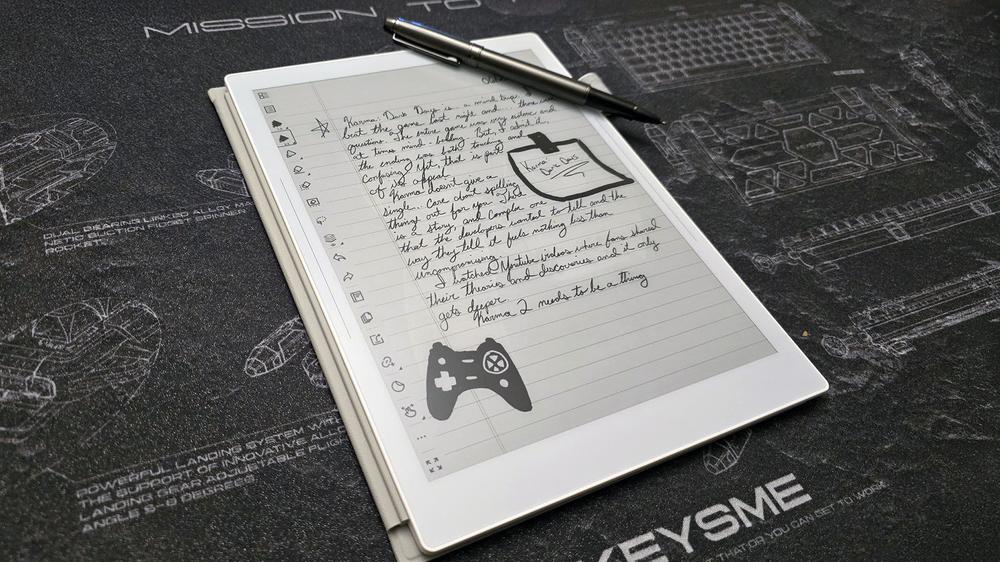
 Carbon Based: The Art of Lewis LaRosa Celebrates a Marvel and Valiant Legend
Carbon Based: The Art of Lewis LaRosa Celebrates a Marvel and Valiant Legend