ReMarkable is one of the OGs when it comes to e-ink notebooks and almost single-handedly pushed the concept into mainstream consciousness. Its latest full-size tablet, the ReMarkable Paper Pro, takes the concept and adds extra doses of quality and color. In my opinion, it’s one of the best e-ink tablets of the year, and it’s time to dig into why. While it certainly won’t be for everyone, if you’re looking to ditch paper and the physical organization that goes with it, the Paper Pro is certainly a tablet you should consider.
ReMarkable Paper Pro – Design and Features
I've reviewed a number of different e-ink tablets at this point and can say from experience that there's a wide range when it comes to both build quality and design. Tablets like the Supernote Manta emphasize being thin, light, and exceptionally portable, whereas others like the Boox Tab X C are all about elegant design and practical usability. The ReMarkable Paper Pro embraces the concept of luxury.
Everything from the elegant, minimalist packaging to the tablet’s materials shows how well considered the Paper Pro is. ReMarkable honed in on fine details like button placement, interaction, and the magnetic pen attachment. At the same time, the company seems to equate weight with luxury – which is common. It also has the practical benefit of helping the device stay in place on your desk, though at the expense of being able to feel it more in your bag
The Paper Pro has an 11.8-inch display, allowing the usable writing space to be roughly the size of a sheet of paper. There are slim bezels along the top and sides and a large space along the bottom for easy hand holding. Even though it's on the heavier side at 1.16 pounds (525g), the weight is balanced well so it feels stable when held with one hand.
To give some context to its dimensions, the ReMarkable 2 was a 10.3-inch device and weighed 0.89 pounds (403.5g). While that may not seem like much on paper, the Paper Pro feels significantly bigger and more substantial in real life.
The build quality is excellent. While the front frame is made of plastic, the back is crafted from anodized aluminum. The display is glass, which runs the risk of feeling unnaturally hard compared to paper, but it comes with a microtextured surface that provides a tactile, paper-like writing experience and eliminates the tablet-like "tappiness" of the stylus contacting the glass.
There's a power button along the upper edge that can also be used to lock the device. Its other controls are all touch-based. Page turning is handled with swipes. Undo and Redo are two- and three-finger taps. Raising menus is done by swiping from the edges of the screen.
The right side also includes a magnetic docking point for the included stylus that recharges it when not in use. A good example of ReMarkable's attention to detail can also be found here. Not only are the magnets strong enough to hold the stylus in place even inside of a bag (literally every other e-ink tablet has failed that test at some point), but it also attaches so the ReMarkable logo faces outward.
There's also other elements that speak to the care in its design. The rounded edges and corners are precise and make holding the device more comfortable.The bottom has a set of slim, non-slip feet to help it stay in place on a desk while you're writing or sketching. The Folio and Type Folio cases are pitch perfect, lining up flush with the device and offering a strong enough attachment that it will simply never come loose unless you intend to take it out of its case. Boox's cases, for example, allow the tablet to come loose if you grab it the wrong way when opening it up. The construction of both Folio options also feel more robust, and the textile cover of the Type Folio feels especially premium.
The device's claim to fame is its new Canvas Color e-ink screen. It's a heavily modified version of the E-Ink Gallery 3 and, in my opinion, is one of the most vibrant e-ink displays available currently. Understanding, of course, that all e-ink is closer to newspaper saturation than LCD or your gaming monitor. It looks good and has a high 2,160 x 1,620 resolution. It's still beat out by many competitors in pixel density, though, with devices like the Boox Note Air 4C offering 300 PPI for some time. In practice, text and graphics look crisp and are easy to read.
One of the biggest differentiators between the Paper Pro and other similarly-sized digital notetakers is that it runs on Linux instead of Android. This has the major benefit of allowing ReMarkable to fine tune the performance of the screen, easily making it the most responsive available for handwriting and typing. The latency of e-ink is always higher due to its slower refresh rate compared to LCD, but with the Paper Pro, it's harder to notice.
It also has its downsides. Without Android, sideloading apps is so much more complicated that even many tech-minded users will find it difficult. Your average user may as well consider it impossible. That means you'll need to rely on ReMarkable to expand its capabilities and don't have the freedom to install apps like Obsidian or Amazon Kindle. Using color also has a unique behavior where your lines appear black at first and either flash into color or, in a rather neat effect, have the color appear to chase your stylus tip across the page.
The screen is overall pretty darn great. Putting its PPI to the side, the microtexturing feels very good to write on. It also has a front light that allows it to be easily used in the dark. The colors look very good and my handwriting looks better on it than any other device I own thanks to its subtle handwriting correction. Combined with the stylus, which is well-balanced and has its own reassuring heft, as well as a very solid nib that has lasted me several months without needing to be replaced already, interacting with the Paper Pro is always enjoyable.
One of the most important things to know about the device in comparison to competitors from other brands is that it's purely about the written word. It's a digital notebook and e-reader for PDF and epub ebooks, and using templates, can act as a pretty great planner or bullet journal. But if you're looking for something more than that, it's probably not the device for you.
This type of focused, distraction-free approach to reading and writing allows the Paper Pro to excel. Rather than trying to be the iPad of e-ink, it has instead decided to focus just on its notekeeping and reading experiences with an experience that's easy to learn, relatively powerful, and includes the tools to write, create, and annotate what you're reading.
It also offers organization and customization options. It uses a file system that supports custom folders and sub-folders to organize your content. Notebooks support tags so you can search for every note about a particular topic. And if the assortment of templates – for everything from note-taking, to recording meeting minutes, to graphic design – don't fit your needs, you can import your own PDF templates or download additional templates from ReMarkable Methods – a curated selection of useful templates available online – and then sync it to your device.
And though you won't be doing much with the internet in general, it does support backing up your work to providers like Google Drive, Dropbox, and Microsoft OneDrive. If you subscribe to ReMarkable Connect ($3 a month or $30 a year), you get unlimited cloud storage directly through ReMarkable and the ability to write in the company's web and mobile apps and have your changes sync to your device's onboard storage the next time you're online.
Finally, it comes with a large 5,030mAH battery that usually lasted me between one and two weeks with daily use typically totalling about 90 minutes a day. I find that more than acceptable, but am even more impressed by its standby battery drain. It's absolutely minimal. At one point, I set it down for two weeks and came back to find that I still had about 70% of battery life left – after using it normally that last day, so it didn't even start at 100%. That's a big asset for a device like this.
ReMarkable Paper Pro – Performance
Now that the background is out of the way, I can tell you confidently: this device very well may not be for you. It's expensive and has more limited functionality than many of the competitors out there around this price or less. There are some major missing features for some users, like its lack of support for Amazon Kindle ebooks. And for organization, there's no handwriting search or internal linking between notes.
But it nails the most basic, fundamental feature: it offers a fantastic handwriting experience. I could write on it all day and be perfectly content. I simply love how it feels to write on and consider it the best handwriting experience e-ink currently has to offer.
As a pure notebook replacement, it's tops. The stylus feels good in the hand, and its writing tools are great. The calligraphy pen is something special. Its rendition of the different line thicknesses of a flexible fountain pen nib are convincing, and the small bits of handwriting correction that apply make my writing look better than on any other device. And it applies so quickly that it kind of tricks your brain into feeling like, yes, you just wrote it that way. It all adds up to a sense that the Paper Pro is where you write best. Literally.
Its other features only make it better. I love that I can change my template at any point with just a couple of taps and create complex notebooks. Reordering, duplicating, or deleting pages is easy and intuitive. Backing up to the cloud is equally seamless once it has been set up.
I'm also a big fan of the automatic shapes feature that was recently added. It's not unique to ReMarkable, but it's definitely an asset for creating well put together pages. To use it, all you need to do is draw a shape freehand and then hold your tip to the screen. Whatever shape you were trying to draw then snaps into place, allowing you to reposition and resize it at will.
The reading experience is very good, as long as you’re not invested in the Kindle ecosystem. Without Kindle support, a browser, or apps to provide access, ebooks are limited to epubs and PDFs. Most of my ebooks come from Amazon, so I couldn’t access them on the Paper Pro. I did source some comics and epubs for testing and they looked good. But as an ereading device, the lack of Kindle or any third-party ebook app support is a big achilles heel.
That said, for PDFs, the color screen is a major upgrade from the ReMarkable 2’s black and white display. Its larger size makes it a perfect fit for textbooks and whitepapers with detailed illustrations. As an ereader, your mileage may vary since it’s so dependent on what and how you choose to read.
During my testing of the Paper Pro, I went back and forth with how I felt about it. For the price, it definitely feels limited in what it can do. If you compare it against Boox or Viwoods, it’s just a fact: the Paper Pro does not do as much as those devices. If that’s what you’re looking for, it’s not a good deal.
But about halfway through my testing, I stopped comparing it. I took the ReMarkable Paper Pro for what it was and started using it that way. I made it my daily companion at work and used it for all of my note taking. I used it for journaling. I downloaded templates and loaded my own customized planner onto it as PDF through the website. I took it for what it was and, honestly, I’ve come to love it for that. I use it every day now, even while I also keep other tablets for home and personal use.
The thing is, while I don’t feel any of these e-ink tablets really feel like paper, the Paper Pro definitely feels the best to me. I like writing on it. I like that I can color code with it, that I can use highlighters like actual highlighters and not just grey streaks on black text. I love the handwriting correction and, even if there’s some software trickery going on there, seeing what I write on it just plain makes me feel good. Which makes me want to write more and continue the cycle.
If you’re considering picking one up for yourself, a word of advice: don’t look at it like a tablet. Look at it like a library of digital notebooks that can also work as an ereader. Take it for what it is and what it’s trying to do, because the Paper Pro is 100% not trying to be the Supernote Manta or Boox Note Max. ReMarkable as a company has a vision for focused, distraction-free writing delivered in an elegant and premium package. When you take it for what it is, a limitless array of digital paper products, that’s when you can really begin to appreciate just how well it pulls it off.
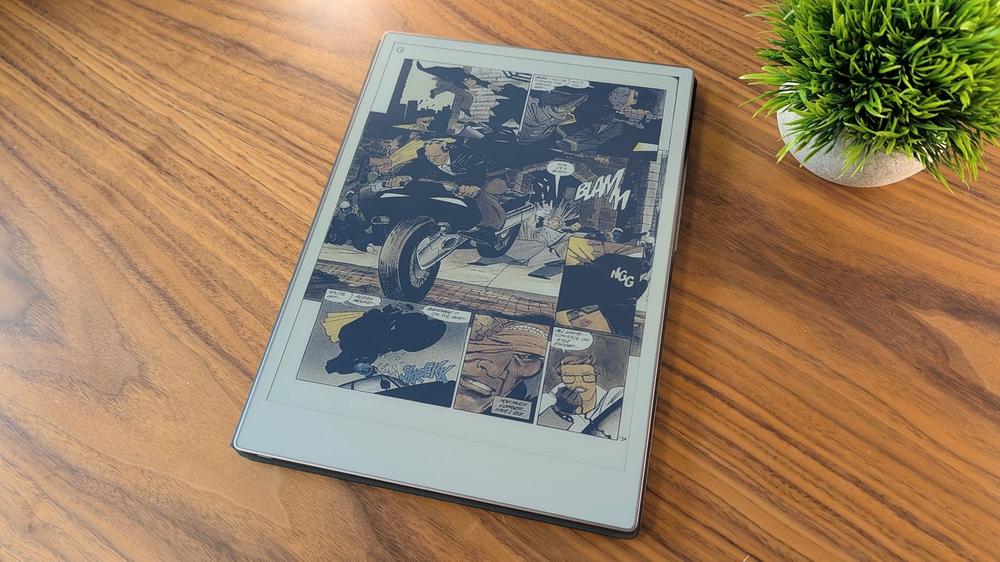
 IGN Fan Fest 2025: Fall Edition – How to Watch and What to Expect From the Show
IGN Fan Fest 2025: Fall Edition – How to Watch and What to Expect From the Show