Apple released a new developer beta build of macOS 26 Tahoe today, and it came with another big update for a familiar icon. The old Macintosh HD hard drive icon, for years represented by a facsimile of an old spinning hard drive, has been replaced with something clearly intended to resemble a solid-state drive (the SSD in your Mac actually looks like a handful of chips soldered to a circuit board, but we'll forgive the creative license).
The Macintosh HD icon became less visible a few years back, when new macOS installs stopped showing your internal disk on the desktop by default. It has also been many years since Apple shifted to SSDs as the primary boot media for new Macs. It's not clear why the icon is being replaced now, instead of years ago—maybe the icon had started clicking, and Apple just wanted to replace it before it suffered from catastrophic icon failure—but regardless, the switch is logical (this is a computer storage pun).
An iconic life
The original hard drive icon dates back to 2000, when Apple introduced the new look-and-feel of Mac OS X to the public through the third of four public developer betas (scroll down far enough in our original coverage, and you can spot the hard drive icon in some of the screenshots).
That icon went mostly untouched for over a decade, though it got a Retina resolution upgrade in 2012 along with the rest of the operating system, and it got a small facelift in Mac OS X Yosemite (version 10.10) in 2014. This version stuck with the same basic design, but gave it a somewhat softer and less metallic look—those of you with long enough memories may recall that Yosemite was the Mac's first facelift of the iOS 7 era, and getting rid of pseudo-realistic textures was a major design goal.
That version of the icon persisted through the Apple Silicon-era Big Sur redesign and was still with us in the first public beta build for macOS 26 Tahoe that Apple released last week. The new beta also updates the icons for external drives (orange, with a USB-C connector on top), network shares (blue, with a globe on top), and removable disk images (white, with an arrow on top).
Other icons that reused or riffed on the old hard drive icon have also been changed. Disk Utility now looks like a wrench tightening an Apple-branded white bolt, for some reason, and drive icons within Disk Utility also have the new SSD-esque icon. Installer apps use the new icon instead of the old one. Navigate to the /System/Library/CoreServices folder where many of the built-in operating system icons live, and you can see a bunch of others that exchange the old HDD icon for the new SSD.
Apple first offered a Mac with an SSD in 2008, when the original MacBook Air came out. By the time "Retina" Macs began arriving in the early 2010s, SSDs had become the primary boot disk for most of them; laptops tended to be all-SSD, while desktops could be configured with an SSD or a hybrid Fusion Drive that used an SSD as boot media and an HDD for mass storage. Apple stopped shipping spinning hard drives entirely when the last of the Intel iMacs went away.
This doesn't actually matter much. The old icon didn't look much like the SSD in your Mac, and the new one doesn't really look like the SSD in your Mac either. But we didn't want to let the old icon's passing go unremarked. So, thanks for the memories, Macintosh HD hard drive icon! Keep on spinning, wherever you are.
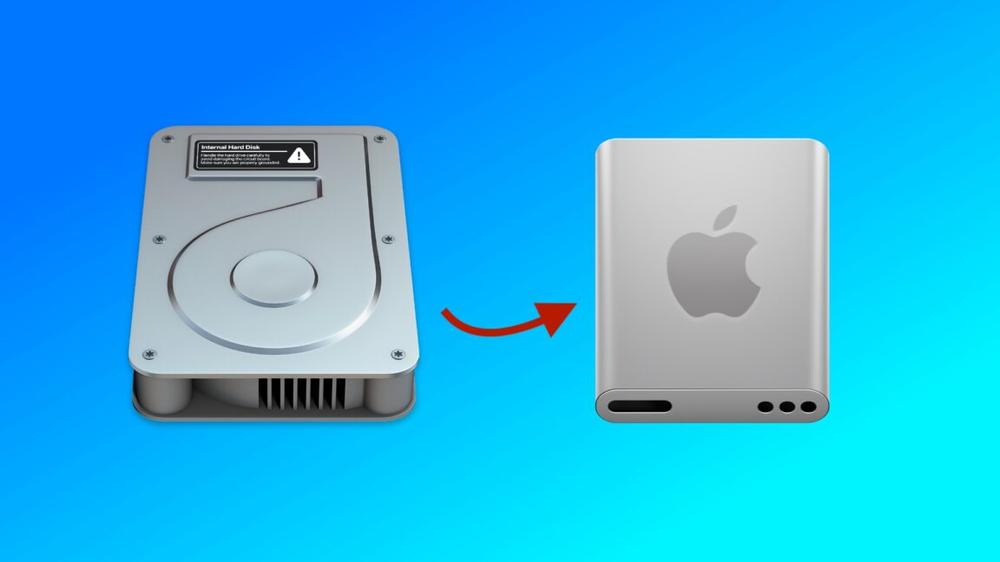
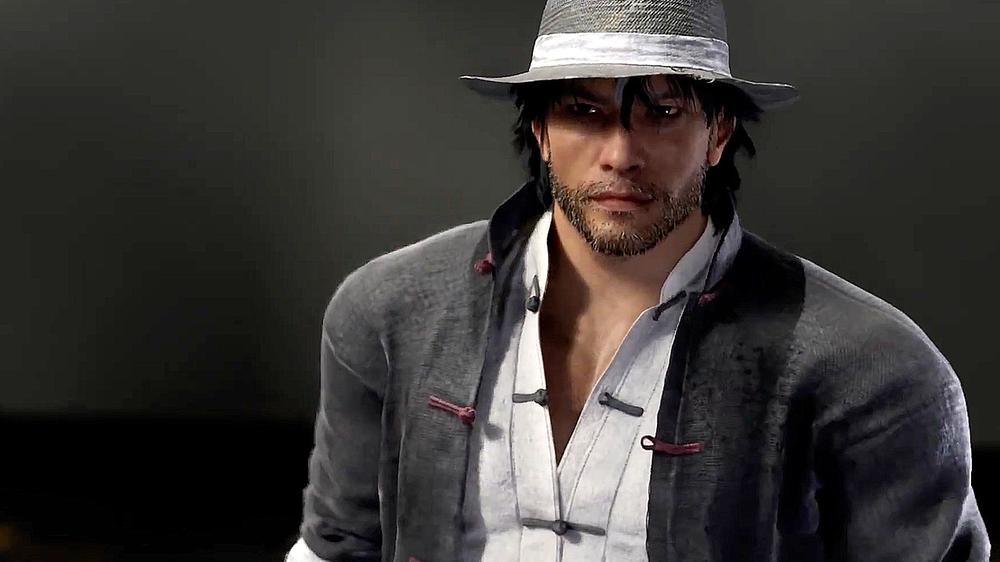 How Virtua Fighter Looks to Bring Innovation and Realism to the 3D Fighting Genre | Evo 2025
How Virtua Fighter Looks to Bring Innovation and Realism to the 3D Fighting Genre | Evo 2025