I've had my hands on a lot of fancy mice in recent years – the Razer Viper V3 Pro, the Turtle Beach Kone II, and the HyperX Pulsefire Haste 2 to name a few. They're packed with top-of-the-line features and performance suited for pro-level play, but they're quite expensive. Not everyone needs or wants that, though, and not everyone has $100-plus to spend on a peripheral. In exploring more budget-minded mice, I find that the updated SteelSeries Rival 3 hit a sweet spot between cost and performance, because while I do notice a difference between it and the best gaming mice out now, the gap isn't quite as large as pricing would suggest. So, if you just want a simple, inexpensive gaming mouse that can also keep up in competitive scenarios, SteelSeries might just have what you're looking for.
SteelSeries Rival 3 (Gen 2) – Design and Features
This new Rival 3 largely maintains the design principles of the original one, using a symmetrical, ambidextrous shape with shallow grooves along the side and through the left and right mouse buttons. While I do wish the side grooves for my thumb and pinky were a bit deeper for better grip, the mouse's modest 77g weight keeps it easy to whip around in intense games and use comfortably throughout the work day. And the six-foot braided USB cord doesn't drag or create friction at any moment.
Since it's a somewhat lower-profile mouse, the Rival 3 is mostly fit for claw and fingertip grips, which I both found comfortable during gaming and normal usage. It doesn't sport a notable hunch on its body so there's a lot of room left to fill when trying a palm grip – if you absolutely need to go with a palm grip, you'll want to look elsewhere. Otherwise, it's an easy mouse to swipe quickly and accurately, which is also a credit to the slick PTFE feet on the bottom that glide well across my SteelSeries QCK+ Balance mouse mat.
On paper, the TrueMove Core 8.5K optical sensor may not blow you away considering many top-level mice boast 25K to 35K sensors – these ratings indicate the maximum DPI (dots-per-inch) setting for the sensor. Technically speaking, higher resolution tracking gives you a more accurate mouse, but at a certain point, there are diminishing returns especially when most users don't come close to going with the max DPI. All you need to know is that for a budget mouse, 8,500 DPI is more than enough.
Budget products need to get the fundamentals right, and the Rival 3 delivers on most fronts. The left and right click switches are firm and responsive, making them fantastic for rapid tapping which is a necessity in games. While they boast a 60 million-click durability and a short 1.35ms response, the bottom line is that the feel and performance is up there with the best. There are two side buttons that are also responsive upon actuation, but they're quite thin and it’s a bit hard to distinguish between the two because of their positioning and shape. The Rival 3 isn't a bulky mouse so there isn't a ton of room to work with, but I wish the side buttons were larger and more distinct.
The scroll wheel is indicative of the Rival 3 as a whole; nothing fancy, but perfectly suited for the task at hand. Each notch is distinct enough for incremental scrolling, but smooth enough blaze through pages of PDF documents. And the scroll wheel click button is slightly firm without feeling too stiff to reliably use as a key action in games you’d want to map it to. Below the scroll is the DPI switch, and it stays out of the way while being easy to locate in case you do fancy DPI switching mid-game.
Other than the SteelSeries logo at the palm, the only real visual flair is the five-zone RGB lighting that beams along the base of the mouse. It creates a vibrant underglow that remains tasteful, and if you're the type of person who switches DPI on the fly for specific in-game situations, you can tie each DPI setting to the RGB lighting as a clear visual cue.
SteelSeries Rival 3 (Gen 2) – Software and Customization
As with most SteelSeries products, the Rival 3 is customizable through the SteelSeries GG software suite. It's a bit of a headache to navigate depending on what you want to customize – while you can do some pretty intricate things with RGB lighting on the Rival 3 with color patterns and effects, the app's interface could be more intuitive.
However, when adjusting other features like DPI, angle snapping, button assignments, and acceleration, the graphs and sliders laid out to show the settings are quite clear. If anything, I'm just thankful that SteelSeries GG isn't as bloated as other software suites from its contemporaries and that there isn't much to customize with a mouse as straightforward as the Rival 3.
SteelSeries Rival 3 (Gen 2) – Gaming and Performance
I quite enjoyed my time testing the Rival 3 in stressful gaming situations, because as with most of my previous mouse reviews, I was working with state-of-the-art tech that had the expectation of justifying its price point. But trying to maintain high-level gaming when evaluating something that's a fraction of the cost puts their perceived performance gap into perspective. That little bit of advantage you get from a more sophisticated mouse can make a difference in the right hands – however, it's not as wide as the spec sheets would indicate.
In games of precision and split-second actions, those things are important, yet great performance is still achievable with something like the Rival 3, though. In my main competitive games of Counter-Strike 2 and Valorant, I do notice a slight improvement in tracking with a higher polling rate, like using 4000Hz or 8000Hz on my current favorite in the Razer Deathadder V4 Pro – also because I am playing at 4K resolution with a 144Hz refresh rate, which creates a higher ceiling for a high polling rate mouse. But even at those graphics settings, I quickly settled into the performance capabilities of the Rival 3 and its 1000Hz polling rate (which is the standard for gaming mice these days). As someone who takes ranked matches quite seriously, but isn't anywhere near pro-level play, the Rival 3 was never really the thing holding me back.
Holding my corners, taking well-timed shots after peaking, and maintaining my aim along with recoil patterns all felt natural when using the Rival 3. And in the few moments I had to pick up sniping, I was able to land my shots with enough confidence. I think the more one-size-fits-all symmetrical shaping of the mouse itself makes it feel less like an extension of my hand, so it’s not my preferred option if I have the choice, but by no means is SteelSeries’ budget mouse a slouch.

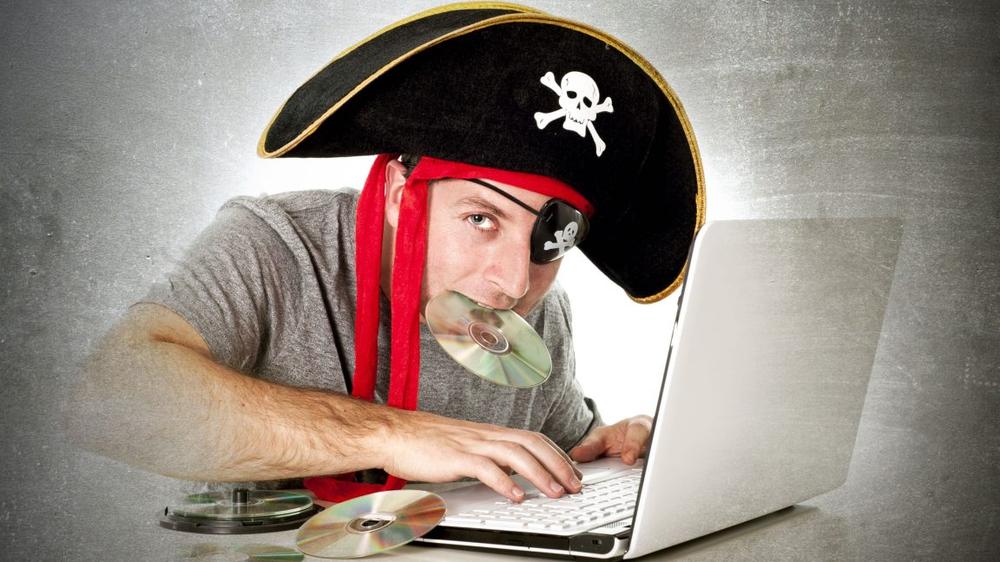 Sony tells SCOTUS that people accused of piracy aren’t “innocent grandmothers”
Sony tells SCOTUS that people accused of piracy aren’t “innocent grandmothers”