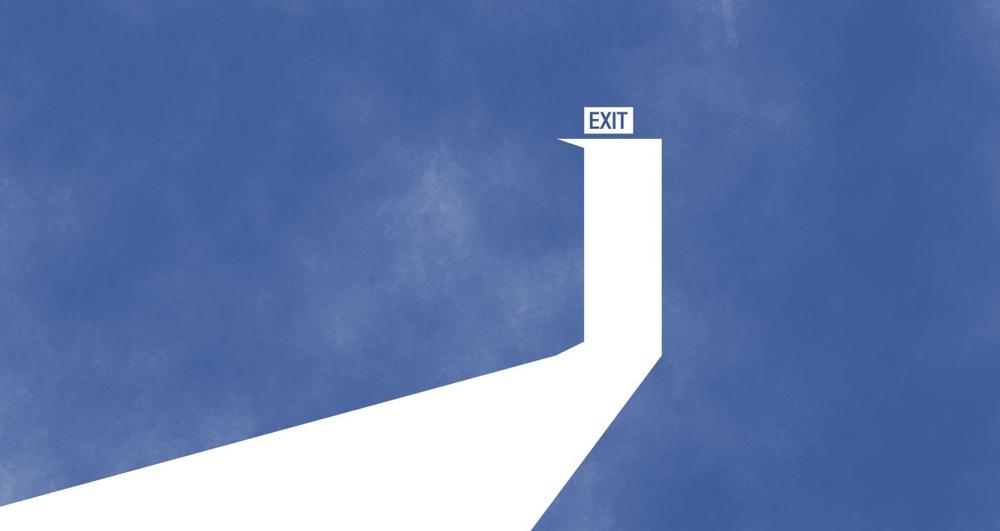Chromebooks can offer amazing value for the money, whether you're looking for a laptop for studying, work, or just casual web browsing. There are even Chromebooks for gaming (and they're more impressive than you might expect). Don't let the low price tags on these laptops fool you – they're little workhorses.
Keep an eye out for Chromebook Plus models in particular. They feature more advanced hardware and stronger performance compared to basic Chromebooks. They also come with perks like a free 12-month Google AI Pro subscription, which includes access to Google Gemini and 2TB of Google Cloud storage.TL;DR – These Are the Best Chromebooks:
Chromebooks aren't a perfect fit for everyone, though. Keep in mind these laptops can't run Windows or Mac apps, so depending on what your must-have apps are, you might be better served with one of the best laptops or MacBooks. With that said, Chromebooks are a great choice if you mainly use web-based tools like Google Drive or only need a laptop for basic tasks like web browsing and word processing. They also make great budget laptops – every Chromebook I picked is well under $1,000.
Best Chromebook
Best Budget Chromebook
Best Chromebook for Students
Best Chromebook for Gaming
Best 2-in-1 Chromebook
Choosing the right Chromebook starts with deciding on a budget and one or two must-have features. The vast majority of Chromebooks cost well under $1,000, with higher-end models ranging from around $600 to $800, mid-range models landing between $400 and $600, and budget options covering anything less than $400.
Beyond price, battery life and design are often deal-breaker features. Ideally you don't want to settle for less than 8 hours of battery life unless you're on a very tight budget. Even then, it may be worth saving a little extra money to get a Chromebook that can hit 8 hours. If you travel frequently or commute, it's a good idea to aim even higher, ideally around 10 hours or more.
Design comes down to whether or not you care about 2-in-1 functionality. Chromebooks mainly rely on the Google Play Store for apps, which can be a drawback but also means you can use apps designed for tablets if your Chromebook has a tablet mode. For instance, Goodnotes is a great notetaking app designed for tablets that could come in handy for students with a 2-in-1 Chromebook.
It's also important to consider how much storage you'll need. Most Chromebooks include 128GB or 256GB of storage. It's possible to find some with 512GB or more, but those models are less common and more expensive. Also keep in mind that if you get a Chromebook Plus model, you'll get a free year of Google AI Pro, which includes 2TB of Google Cloud storage.
Can Chromebooks use the same apps as Windows?
No, Chromebooks can't use Windows apps, but some Windows apps may have ChromeOS versions. Chromebooks are mainly limited to apps from the Google Play Store. Even then, not all apps on the Play Store are designed to work on Chromebooks. So, it's a good idea to double-check that your must-have apps are available on ChromeOS before switching from Windows or MacOS.
Can Chromebooks run Steam?
Some may be surprised to hear that Chromebooks can run Steam and play certain Windows games from Steam through Valve's Proton compatibility layer. Steam for Chromebook is currently available as a Beta app, but has the full Steam experience. Unfortunately, not all Chromebooks are eligible, so check Google's list of hardware requirements and supported Chromebook models to see if yours qualifies.
What is the difference between a Chromebook and Chromebook Plus?
Chromebook Plus laptops are a collection of Chromebooks with more powerful hardware, allowing them to handle more advanced apps and run Google's Gemini AI. Most new Chromebook Plus laptops also come with perks, like a free year of Google AI Pro, which gets you full access to Google Gemini and 2TB of cloud storage.
Stevie Bonifield is a freelance tech journalist who has written for IGN, PC Gamer, Tom's Guide, and Laptop Mag, covering everything from custom keyboards to gaming on Linux.

 Metalheads launch petition to rename Birmingham’s Airport after Ozzy Osbourne
Metalheads launch petition to rename Birmingham’s Airport after Ozzy Osbourne