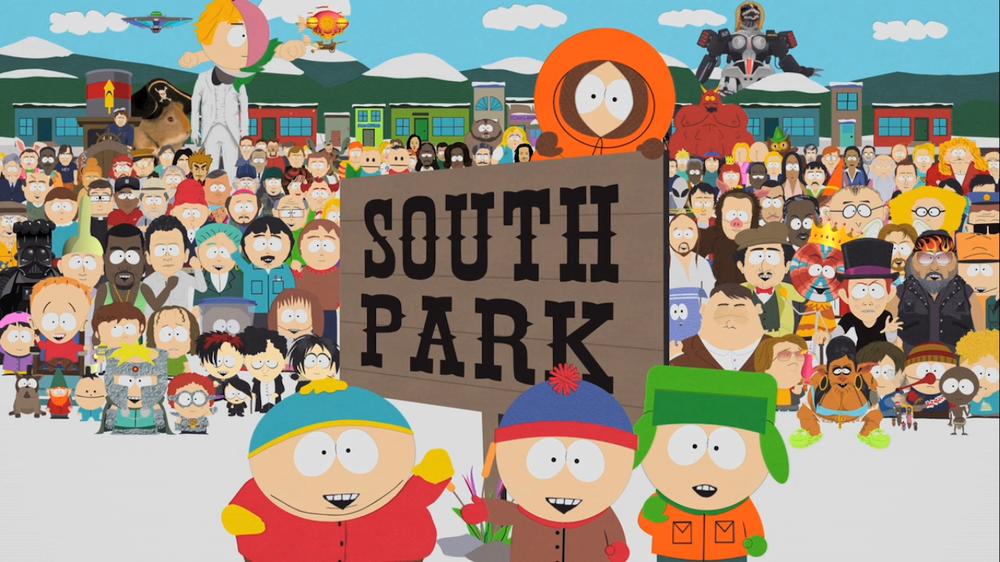Books are great, obviously. They're also bulky space eaters – just ask the piles of books sitting around my apartment that don't fit on my already overstuffed bookshelf. If you have space for a real home library, how lucky for you! If not, do yourself a favor and get a good reading tablet. You'll miss out on the tactile joy of reading, but they make building out a personal library so much more accessible – including books you can read for free without leaving home – and far less messy. We found a few of the best tablets to make reading anywhere a bit easier.
TL;DR - These Are the Best Tablets to Read on:
Reading tablets come with varying capabilities. E-readers, like our top pick, the Kindle Paperwhite, are geared towards book formats, often featuring screens that attempt to mimic pages. These devices are more limited in what they can do – don’t expect to be scrolling socials or streaming shows when taking a break from reading. On the other hand, your more typical tablets, like the iPad Mini, can do a lot more, but the displays may strain your eyes and batteries deplete quicker. Notetaking functionality, like the Kobo Libra Colour offers, is also handy for students or people who like to write freely in book margins. Deciding which is best for your needs is a personal preference.
The Best Kindle and Best Reading Tablet
Best iPad for Reading
Best Tablet for Reading Comics and Manga
Best Android Tablet for Reading
Best Reading and Writing Tablet
Choosing the best reading tablet requires careful consideration of several factors to ensure that the device meets your specific needs. Whether you're an avid reader of fiction, a student reviewing textbooks, or a professional keeping up with all the PDFs your boss keeps sending, selecting the right tablet can significantly impact your reading experience.
One of the main things you have to look into is the display's quality. The screen is where your eyes will spend most of their time, making display quality paramount. Eye comfort is also crucial, especially for extended reading sessions. Tablets with blue light reduction features or e-ink technology, which mimics the appearance of paper, can help reduce eye strain. E-Ink screens are easier on the eyes, but LCDs are more versatile if you want to use the same tablet for multiple purposes.
Long battery life is essential for uninterrupted reading, especially when on the move. Looking into tablets with a solid battery life will ensure that you can enjoy your books, magazines, or documents without constantly worrying about finding the next power outlet.
Lastly, size and weight affect how comfortably you can hold the tablet for long periods. While larger screens provide more immersive reading experiences, they should not compromise the device's portability. A lightweight, slim design makes it easier to carry your tablet in a bag or even hold it with one hand.
What is the best tablet for reading according to Reddit?
If you're hoping to look to Reddit for advice on which tablet is best for reading, users on the r/androidtablets subreddit have point out a few clear winners. The top commenter points out that the Aldocube 50 Mini and Mini Pro are great options for reading due to being lightweight with good screens at a decent size for reading. Other commenters recommended Barnes & Noble's Nook because the e-paper technology offers more of a similar reading experience you'd get from an actual book.
Are tablets good for reading books?
Sure they are, but you’re going to find that regular LCD screens will tire your eyes much faster than an e-ink model. Battery life is also something you’ll want to keep in mind because most standard tablets don’t last as long as a Kindle, for instance, since their hardware is more demanding.
Do you need a Kindle subscription to read ona Kindle device?
You don't need a Kindle Unlimited subscription to read books on a Kindle. There are other ways to downlaod e-books on your Amazon device or you can simply purchase books directly from the Kindle storefront with no subscription required. The benefits of a subscription are more if you plan on reading a lot of books and don't want to purchase them all. This is especially true if you're a fan of LitRPG books, which tend to be included with a subscription.
What is the best tablet for reading outside?
If you're looking to read your tablet on the beach or sitting at the park, the Kindle Paperwhite is what you want. Unlike many tablets, this e-reader features an e-ink display, which acts and looks similar to printed paper. That means battling severe glare, brightness, eye strain, and battery life will be far less of an issue compared to LCD screens. The Kindle Paperwhite is also IPX8 water-resistant, unlike many tablets, so getting splashed poolside or caught in the rain won’t slow the device down.
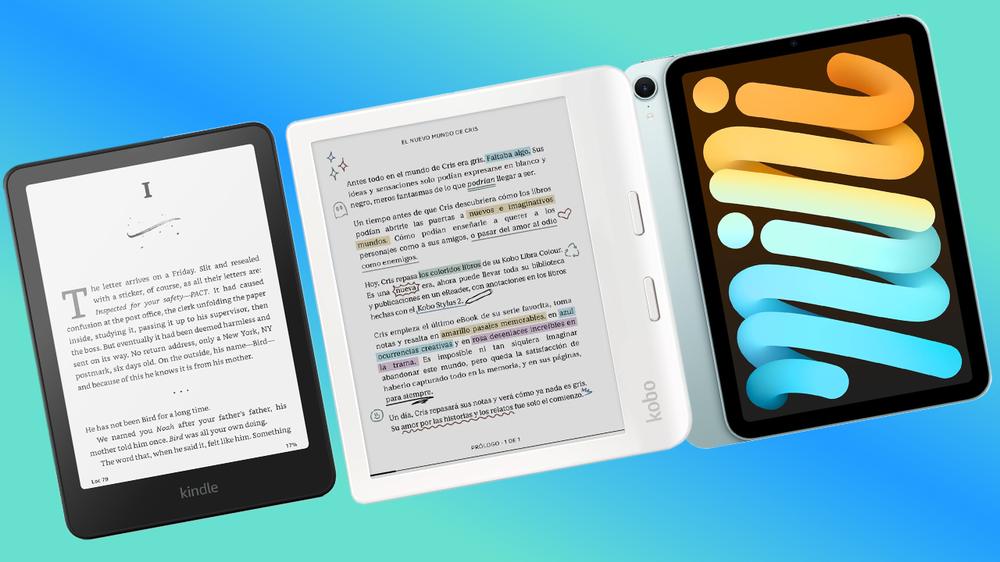
 YouTube makes creating AI videos easier as platform closes in on $40B in ad revenue
YouTube makes creating AI videos easier as platform closes in on $40B in ad revenue